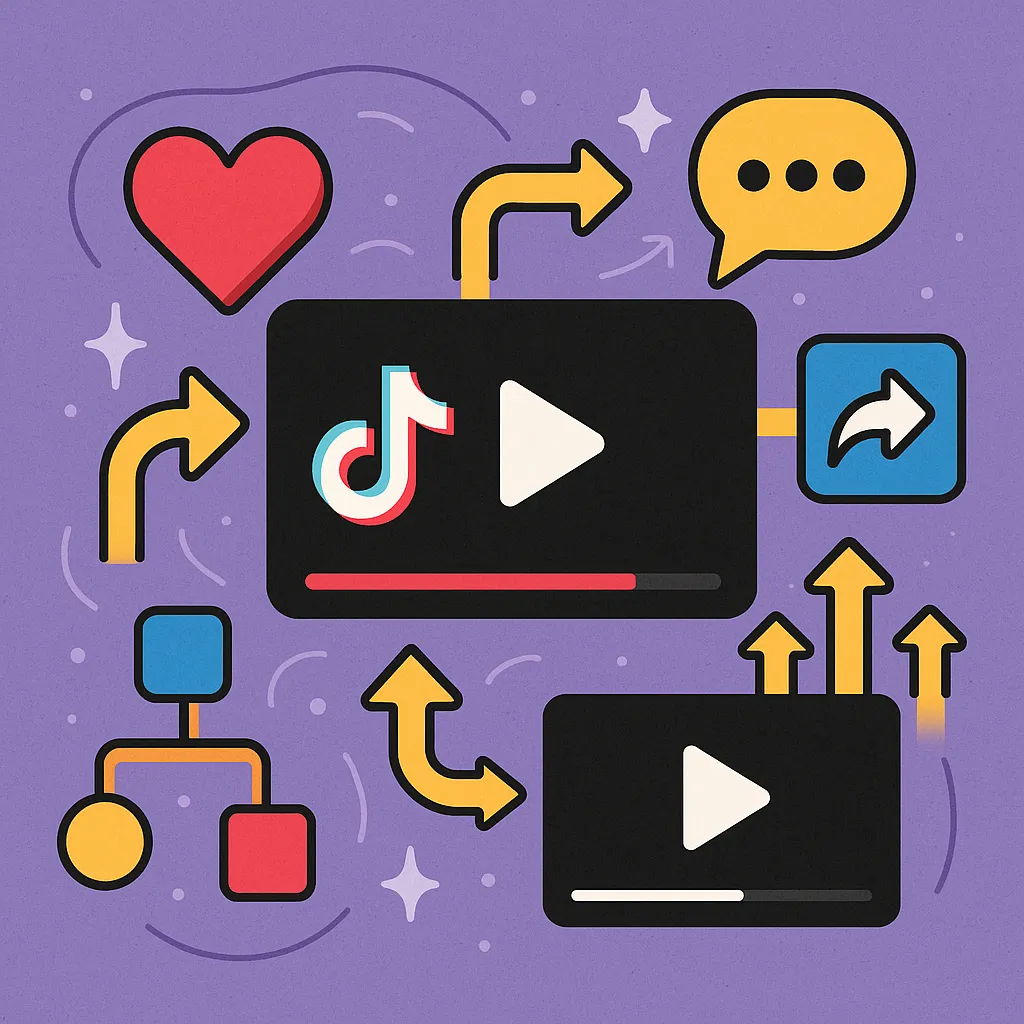Now Reading: 10 Best Tools for Creating Short-Form Videos That Professionals Use
-
01
10 Best Tools for Creating Short-Form Videos That Professionals Use
10 Best Tools for Creating Short-Form Videos That Professionals Use

With platforms like TikTok, Instagram Reels, and YouTube Shorts dominating social media, having the right tools to create engaging short-form content is essential for standing out and capturing audience attention. This comprehensive guide explores the best tools for creating short-form videos that will help you produce professional, eye-catching content that resonates with viewers.
SendShort
SendShort stands out as a dedicated platform specifically designed for creating and editing short-form videos. What makes it particularly valuable is its ability to automatically convert long-form content into engaging short clips.
Key Features:
- AI-powered video conversion that transforms long videos into platform-optimized shorts
- Faceless AI video generation for creating content without appearing on camera
- Automated captioning with customizable fonts and colors
- Built-in templates for quick, professional edits
- Various transitions and effects specifically designed for short-form content
Pricing:
- Free plan available
- Paid plans starting at $15/month
Best For:
Content repurposing and creators who want to transform existing long-form content into shareable short clips for social media platforms.
Pros:
- Intuitive, user-friendly interface
- Specialized for short-form content creation
- AI-driven optimization for different social platforms
- Time-saving automation features
Cons:
- Limited to short-form content only
- Some advanced features require a paid subscription
SendShort is the ideal solution if you’re looking to efficiently repurpose longer videos or create platform-specific short content without extensive manual editing.
CapCut
Originally developed by ByteDance (TikTok’s parent company), CapCut has quickly become one of the most popular video editing tools for short-form content creators.
Key Features:
- Rich library of effects and transitions designed for social media content
- Preset templates for quick, professional edits
- Seamless integration with TikTok for easy publishing
- Built-in music library with trending sounds
- No watermark on exported videos, even with the free version
Pricing:
- Free version with comprehensive features
- Premium subscription available with additional effects and templates
Best For:
TikTok and Instagram Reels creators who need a versatile, mobile-friendly editor with plenty of creative effects.
Pros:
- Completely free with no watermarks
- User-friendly interface ideal for beginners
- Extensive effects and transitions library
- Direct integration with social platforms
Cons:
- Can occasionally crash with larger video files
- Limited export formats
- Doesn’t translate subtitles
CapCut’s intuitive design and robust feature set make it perfect for creators who want to quickly produce eye-catching short-form videos without a steep learning curve.
Useful Articles:
Canva
Canva has evolved from a graphic design platform to include powerful video editing capabilities, making it a versatile option for creating short-form content.
Key Features:
- Drag-and-drop interface for intuitive editing
- Extensive template library with pre-designed video layouts
- Integrated text and animation options for engaging overlays
- Brand kit integration for consistent visual identity
- Collaboration tools for team projects
Pricing:
- Free version with basic features
- Canva Pro starting at approximately $12.99/month
- Canva for Teams for larger organizations
Best For:
Marketers and content creators who need to maintain brand consistency across their short-form videos and other visual content.
Pros:
- Extensive library of templates and design elements
- Easy-to-use interface with minimal learning curve
- All-in-one platform for graphics and videos
- Strong collaboration features
Cons:
- Limited video editing capabilities compared to dedicated editors
- Watermark on free version exports
- Fewer video-specific effects than specialized tools
Canva is the perfect choice for creators who prioritize visual branding and need to create cohesive content across multiple formats, including short-form videos.
InShot
InShot is a powerful mobile-first video editor that excels at creating quick, professional-looking short-form videos directly on your smartphone.
Key Features:
- Mobile-optimized editing tools for on-the-go creation
- Filters and effects for enhancing video quality
- Text overlays and stickers for engaging content
- Music library with trending sounds
- Multiple aspect ratios for different platforms
Pricing:
- Free version with watermark
- Premium subscription to remove watermark and access all features
Best For:
Mobile content creators who need to edit and publish videos quickly from their smartphones.
Pros:
- Designed specifically for mobile editing
- Intuitive interface with simple controls
- Comprehensive editing features in a mobile package
- Support for multiple video formats and resolutions
Cons:
- Limited advanced editing capabilities
- Watermark on free version
- Some features locked behind subscription
InShot is ideal for creators who primarily work from their mobile devices and need a reliable, feature-rich editor that doesn’t sacrifice quality for convenience.
Useful Articles:
Adobe Premiere Rush
Adobe Premiere Rush is a streamlined version of Adobe’s professional editing suite, optimized for creating and sharing short-form content.
Key Features:
- Cross-device syncing for editing on multiple platforms
- Professional-grade color correction and effects
- Built-in templates for quick editing
- Adobe Creative Cloud integration for seamless workflow
- Direct publishing to social media platforms
Pricing:
- Free starter plan with limitations
- Premium plan as part of Adobe Creative Cloud subscription
Best For:
Content creators who need professional-quality editing capabilities in a more accessible package than full Adobe Premiere Pro.
Pros:
- Professional-level editing tools
- Consistent experience across desktop and mobile
- Integration with other Adobe products
- High-quality exports
Cons:
- Steeper learning curve than some alternatives
- Full features require subscription
- More resource-intensive than simpler editors
Adobe Premiere Rush bridges the gap between professional video editing and the quick turnaround needed for short-form content, making it perfect for creators who don’t want to sacrifice quality for speed.
Filmora
Filmora offers an excellent balance of powerful features and user-friendly design, making it a popular choice for short-form video creators.
Key Features:
- AI-powered editing tools for faster workflow
- Extensive effects library with regular updates
- Motion tracking for dynamic elements
- Green screen and split-screen capabilities
- Audio editing and enhancement tools
Pricing:
- Annual subscription starting around $49.99/year
- Lifetime license available for approximately $79.99
- Free version with watermark
Best For:
Content creators looking for professional features without the complexity of high-end editing software.
Pros:
- Affordable compared to professional editing suites
- User-friendly interface with drag-and-drop functionality
- Robust library of transitions and effects
- Regular updates with new features
Cons:
- Watermark on free version exports
- Some advanced features have a learning curve
- Occasional performance issues with complex projects
Filmora strikes an excellent balance between accessibility and capability, making it ideal for creators who want to produce polished short-form videos without investing in more complex editing platforms.
Useful Articles:
TikTok In-App Editor
The TikTok in-app editor has become a powerful tool in its own right, allowing creators to produce engaging content without ever leaving the platform.
Key Features:
- Wide variety of built-in effects and filters updated regularly
- Extensive music library with trending sounds
- Direct publishing to the platform
- Duet and Stitch features for interactive content
- Green screen and other creative tools
Pricing:
- Free with TikTok account
Best For:
TikTok-focused creators who want to quickly produce and publish content using the platform’s native tools.
Pros:
- No additional apps required
- Always updated with trending effects
- Large music library with licensed tracks
- Seamless publishing process
Cons:
- Limited to TikTok’s specific format
- Fewer advanced editing capabilities
- No export options for other platforms without watermark
- Limited fine-tuning tools
The TikTok in-app editor is perfect for creators who primarily publish on TikTok and want to leverage the platform’s built-in features and trending effects.
OpusClip
OpusClip specializes in transforming long-form videos into engaging short clips using AI technology.
Key Features:
- AI-powered content analysis to identify engaging moments
- Automatic reformatting for different social platforms
- Caption generation with customization options
- Batch processing for multiple clips
- Content repurposing tools for maximizing existing videos
Pricing:
- Subscription-based with various tiers
- Free trial available
Best For:
Content creators and businesses with existing long-form content who want to repurpose it for short-form platforms.
Pros:
- Saves significant time in content repurposing
- Identifies engaging moments automatically
- Optimizes for multiple platforms
- Streamlines the editing workflow
Cons:
- Limited manual customization options
- Quality depends on the original content
- AI selection may not always match creator preferences
OpusClip is the ideal solution for creators with a library of long-form content who want to efficiently transform it into platform-specific short-form videos without manual editing.
Crayo AI
Crayo AI represents the cutting edge of AI-powered video creation, focusing on generating viral-ready short-form content.
Key Features:
- Automated caption generation with customization
- AI-powered effects and backgrounds
- Music matching based on content
- Quick clip creation from simple prompts
- Platform-specific optimization
Pricing:
- Free clip creator tool
- Premium plans for advanced features
Best For:
Creators looking to produce short-form videos quickly with minimal manual editing.
Pros:
- Extremely fast video creation process
- Reduces technical barriers to entry
- AI-optimized for engagement
- Time-saving automation
Cons:
- Less creative control than manual editing
- Quality varies based on input
- Limited customization options
Crayo AI is perfect for creators who need to produce a high volume of short-form content quickly or those who lack technical editing skills but still want professional-looking results.
FlexClip
FlexClip offers a user-friendly platform for creating short-form videos with innovative AI features.
Key Features:
- Drag-and-drop editor for intuitive video creation
- AI-powered text-to-video tool for quick generation
- AI script generator for content ideas
- Auto-subtitle generator for accessibility
- AI background remover for clean visuals
Pricing:
- Free plan with basic features
- Subscription plans for advanced capabilities
Best For:
Social media marketers and content creators who need to produce professional-looking videos quickly.
Pros:
- User-friendly interface ideal for beginners
- Time-saving AI tools
- Professional templates and effects
- Quick turnaround for social media content
Cons:
- Limited media library for niche content
- AI features sometimes require fine-tuning
- Some advanced features only available on paid plans
FlexClip combines ease of use with powerful AI capabilities, making it an excellent choice for creators who need to produce professional short-form videos without extensive editing experience.
Comparison Table of the Best Tools for Creating Short-Form Videos
| Tool | Best For | Key Features | Pricing | Platform |
|---|---|---|---|---|
| SendShort | Content repurposing | AI conversion, automated captioning, templates | Free plan, paid from $15/mo | Web, desktop |
| CapCut | TikTok & Instagram creators | Effects library, templates, TikTok integration | Free, premium available | iOS, Android, desktop |
| Canva | Brand consistency | Templates, drag-and-drop, collaboration | Free, Pro from $12.99/mo | Web, iOS, Android |
| InShot | Mobile editing | Filters, text overlays, multiple aspect ratios | Free with watermark, premium subscription | iOS, Android |
| Adobe Premiere Rush | Professional quality | Cross-device syncing, templates, direct publishing | Free starter, premium with Creative Cloud | iOS, Android, desktop |
| Filmora | Balanced features | AI tools, effects library, motion tracking | $49.99/yr, $79.99 lifetime | Desktop |
| TikTok In-App Editor | TikTok-focused content | Effects, music library, direct publishing | Free with TikTok account | iOS, Android |
| OpusClip | Long-to-short conversion | AI content analysis, auto-reformatting, captions | Subscription-based | Web |
| Crayo AI | Quick video creation | Automated captions, AI effects, music matching | Free basic tool, premium plans | Web |
| FlexClip | Social media marketing | AI text-to-video, script generator, subtitles | Free plan, subscription for advanced features | Web |
Finding the best tools for creating short-form videos depends on your specific needs, technical expertise, and the platforms where you’ll be sharing your content. From AI-powered automation with SendShort and Crayo AI to user-friendly mobile editors like CapCut and InShot, there’s a perfect solution for every creator. By leveraging these powerful tools, you can streamline your workflow, enhance your creativity, and produce engaging short-form videos that capture audience attention and drive engagement across all social platforms.