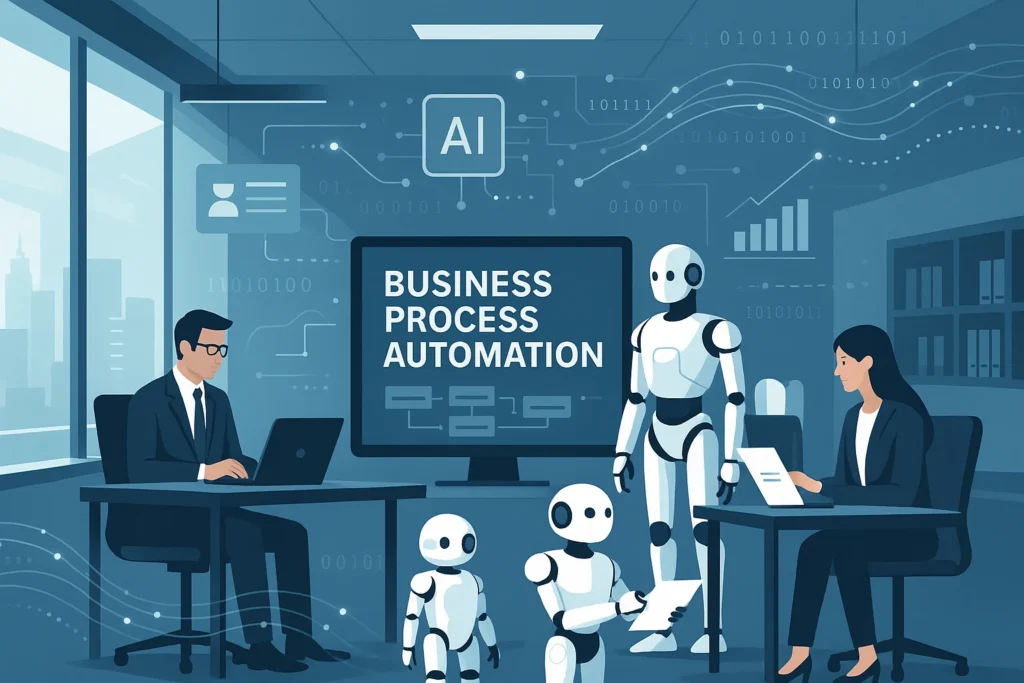Now Reading: Top 7 AI Calendar Assistants for Productivity
-
01
Top 7 AI Calendar Assistants for Productivity
Top 7 AI Calendar Assistants for Productivity

What if your calendar could intelligently organize itself around your priorities, energy levels, and work style? The best AI calendar assistants for productivity do exactly that-and much more. Instead of you adapting to your calendar, these AI tools adapt to you, automatically scheduling tasks, protecting focus time, and optimizing your day for maximum output. And here are top 7 standout AI calendar assistants that have transformed my productivity and can do the same for you.
Morgen
Morgen is an all-in-one productivity hub that combines calendar management, task organization, and intelligent scheduling. What makes it stand out is its energy-aware AI Planner that creates time-blocked schedules matching your actual capacity-not just cramming tasks into your day but intelligently pacing your work with necessary breaks.
Key Features:
- AI-powered daily planning recommendations
- Multiple calendar integration (Google, Outlook, etc.)
- Task management with Notion and Todoist integration
- Advanced task prioritization and filtering
- Custom buffers and travel time additions
- “Frames” feature for templating your week around energy patterns
Pricing:
Individual plans start at $15/month when billed annually.
Pros:
- Creates realistic schedules based on energy levels
- Excellent integration with multiple productivity tools
- Intelligent task prioritization system
- Customizable time blocking templates
Cons:
- Learning curve can be steep for new users
- Premium features require paid subscription
- Some advanced features may feel overwhelming
Best For:
Morgen works exceptionally well for knowledge workers who need to balance multiple projects and want an intelligent system that respects their energy levels and focus needs.
Motion
Motion takes automatic planning to the next level by intelligently placing tasks, meetings, and breaks into your calendar based on urgency, deadlines, and focus requirements. It’s like having a personal assistant who understands exactly when you need to work on what.
Key Features:
- AI-driven scheduling for tasks and meetings
- Automatic rescheduling when conflicts arise
- Intelligent task prioritization
- Focus time blocking protection
- Natural language input for quick task creation
Pricing:
Individual plans cost $34/month, with business plans at $20/month per user.
Pros:
- Completely automated scheduling saves tons of time
- Excellent at protecting focus blocks
- Handles rescheduling automatically when plans change
- Clean, intuitive interface
Cons:
- Higher price point than some competitors
- Can feel like you’re giving up control of your calendar
- Limited customization options for scheduling preferences
Best For:
Motion is perfect for busy executives and professionals who want to delegate their entire scheduling process to AI and need maximum protection for deep work time.
Useful Articles:
Reclaim AI
Reclaim AI works seamlessly with Google Calendar to automatically adjust your schedule, prioritizing tasks, meetings, and habits. What makes it special is how it intelligently splits high-priority tasks into manageable chunks across your calendar.
Key Features:
- Automatic task scheduling based on priorities
- Smart meeting scheduling that avoids conflicts
- Habit tracking and scheduling for recurring activities
- Flexible rescheduling when urgent matters arise
- Integration with Google Tasks, Todoist, and Slack
Pricing:
Reclaim offers a free tier with basic functionality on Google Calendar, with paid plans for advanced features.
Pros:
- Free tier is surprisingly capable
- Excellent at habit building and tracking
- Smart handling of task prioritization
- Great Slack integration for team awareness
Cons:
- Limited to Google Calendar users
- Some advanced features require paid plans
- Can sometimes be too aggressive with rescheduling
Best For:
Reclaim AI is ideal for Google Workspace users who want to balance work tasks with personal habits and need a tool that adapts to changing priorities.
Clockwise
Clockwise is a smart AI calendar that automatically rearranges events, resolves conflicts, and creates uninterrupted blocks of time for deep work. It particularly shines in team environments where coordinating schedules can be challenging.
Key Features:
- AI calendar optimization for deep work
- Automatic meeting rescheduling to reduce context-switching
- Flexible holds to reserve time for tasks
- Focus time blocks created automatically
- Analytics to track how your time is spent
Pricing:
Clockwise starts with a free tier, with team plans at $6.75/month per user and business plans at $11.50/month per user.
Pros:
- Excellent at creating focus time blocks
- Team coordination features are outstanding
- Good analytics on how time is spent
- Reasonable pricing structure
Cons:
- No native task management
- Limited to Google Calendar (though Outlook support is growing)
- Some features only work well with team adoption
Best For:
Clockwise works best for teams using Google Workspace who need to coordinate schedules while protecting individual focus time.
Useful Articles:
Trevor AI
Trevor AI transforms your to-do list into a structured, time-blocked calendar with a minimalist approach. It brings together tasks and events from multiple sources into a unified, visually clean interface.
Key Features:
- Smart AI scheduling with time-blocked task planning
- Focus Mode with task breakdown and built-in timer
- Personalized planning insights based on your habits
- Flexible planning with both manual and automated scheduling
- Clean, distraction-free interface
Pricing:
Trevor offers a free tier with basic features, with Pro plans starting at $6/month.
Pros:
- Very affordable pricing
- Clean, minimalist interface
- Good balance of automation and manual control
- Excellent Focus Mode with built-in timer
Cons:
- Fewer integrations than some competitors
- Mobile app could use improvement
- Limited team features
Best For:
Trevor AI is perfect for individual users who want a clean, minimalist approach to time blocking without overwhelming features.
Akiflow
Akiflow takes a different approach by consolidating tasks from various tools like Gmail, Notion, Todoist, and Slack into a unified inbox. While it doesn’t auto-schedule tasks using AI, it serves as a proactive assistant for time blocking.
Key Features:
- Extensive integrations with productivity tools
- Universal inbox for centralized task capture
- Time blocking with drag-and-drop functionality
- Smart scheduling links for meeting coordination
- Focus timer for distraction-free deep work
Pricing:
Akiflow’s Pro plan costs $34/month.
Pros:
- Excellent at bringing tasks from multiple sources together
- Powerful keyboard shortcuts for efficiency
- Great for manual time blocking
- Strong integration ecosystem
Cons:
- Limited AI auto-scheduling compared to competitors
- Higher price point
- Steeper learning curve for full utilization
Best For:
Akiflow is ideal for power users who work across multiple tools and want a central command center for manual time blocking.
Useful Articles:
Amie
Amie combines calendar, to-do, and meeting functions in one elegant interface. While not offering full AI auto-scheduling, it excels at helping you take notes, record meetings, summarize conversations, and convert them into action items.
Key Features:
- AI summaries that understand business context
- Native meeting recording across platforms
- Drag-and-drop tasks for time blocking
- Natural language task and event entry
- Smart chat actions for rescheduling and email drafting
Pricing:
Pricing starts at $25/month for the Pro plan, with a free tier available.
Pros:
- Beautiful, intuitive interface
- Excellent meeting recording and summarization
- Good balance of features without overwhelm
- Natural language input works well
Cons:
- Less automated scheduling than some competitors
- Higher price point for Pro features
- Limited team coordination features
Best For:
Amie is perfect for professionals who have lots of meetings and need help capturing and acting on the information discussed.
Comparison Table of AI Calendar Assistants
| Assistant | Best For | Key Strength | Price | Auto-Scheduling | Focus Time | Task Management | Integrations |
|---|---|---|---|---|---|---|---|
| Morgen | Energy-aware planning | Energy-based scheduling | $15/mo | ⭐⭐⭐⭐ | ⭐⭐⭐⭐⭐ | ⭐⭐⭐⭐ | ⭐⭐⭐⭐ |
| Motion | Full automation | Complete calendar automation | $34/mo | ⭐⭐⭐⭐⭐ | ⭐⭐⭐⭐⭐ | ⭐⭐⭐⭐ | ⭐⭐⭐ |
| Reclaim AI | Habit building | Task prioritization | Free+ | ⭐⭐⭐⭐ | ⭐⭐⭐⭐ | ⭐⭐⭐ | ⭐⭐⭐⭐ |
| Clockwise | Team coordination | Focus time creation | Free+ | ⭐⭐⭐ | ⭐⭐⭐⭐⭐ | ⭐⭐ | ⭐⭐⭐⭐ |
| Trevor AI | Minimalist approach | Clean interface | $6/mo | ⭐⭐⭐ | ⭐⭐⭐⭐ | ⭐⭐⭐⭐ | ⭐⭐ |
| Akiflow | Task consolidation | Universal inbox | $34/mo | ⭐⭐ | ⭐⭐⭐ | ⭐⭐⭐⭐⭐ | ⭐⭐⭐⭐⭐ |
| Amie | Meeting management | Meeting recording & summaries | $25/mo | ⭐⭐ | ⭐⭐⭐ | ⭐⭐⭐ | ⭐⭐⭐ |
Finding the right AI calendar assistant for your productivity needs comes down to your specific workflow and priorities. Whether you need energy-aware scheduling with Morgen, full automation with Motion, or meeting intelligence with Amie, the best AI calendar assistants for productivity can transform how you work by giving you back your most precious resource-time. Try one today and experience the difference intelligent scheduling can make.