Now Reading: 7 Best AI For Automating Grading And Assessment
-
01
7 Best AI For Automating Grading And Assessment
7 Best AI For Automating Grading And Assessment
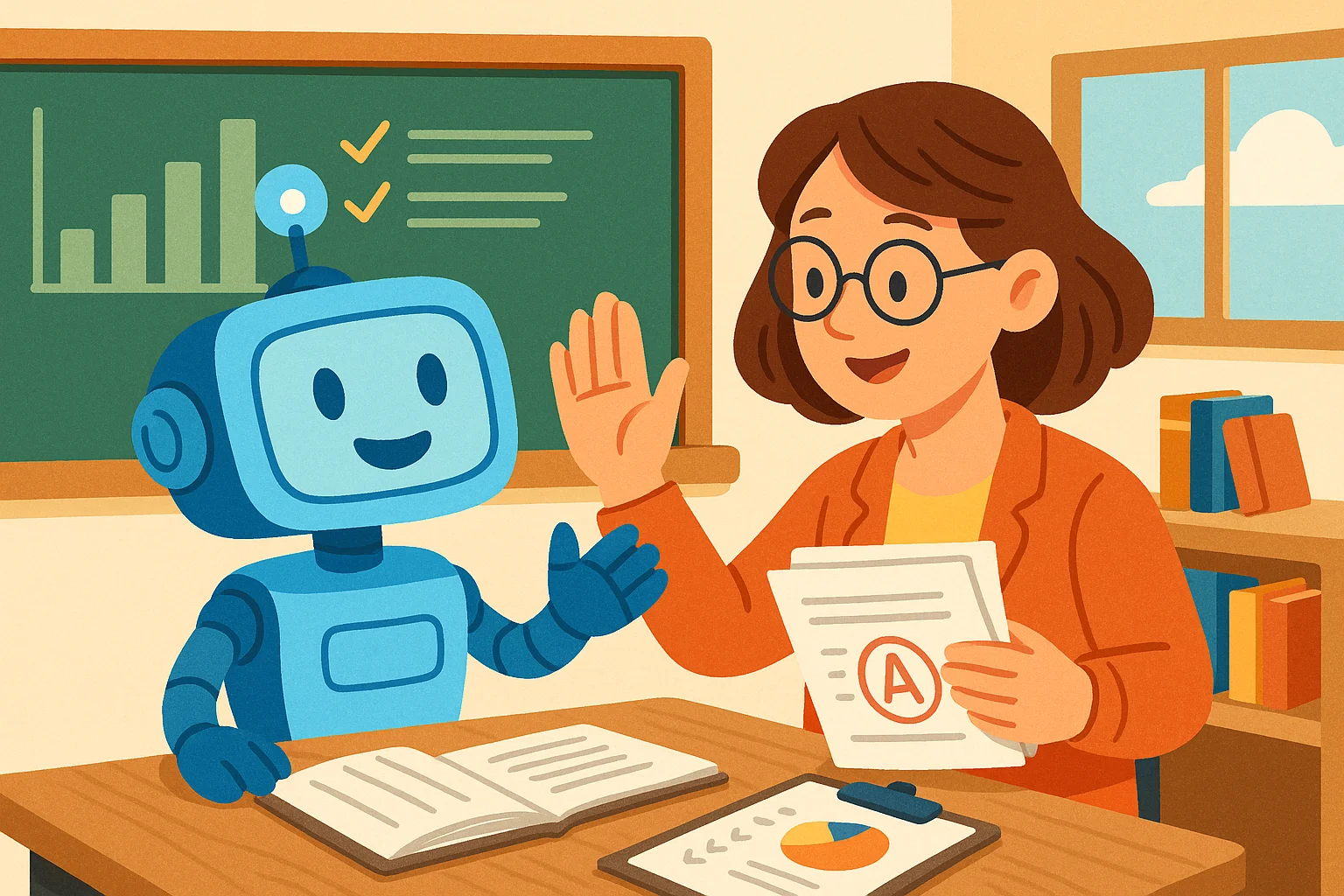
What if you could grade 100 essays in the time it usually takes to grade 10? The best AI for automating grading and assessment tools are making this possible, and the results might surprise you. I’ve tested dozens of these platforms and found that not only do they save tremendous time, but many students actually prefer the consistency and detail of AI-assisted feedback. Let me walk you through the seven standouts that are transforming how educators approach assessment.
Gradescope
Gradescope by Turnitin has become a powerhouse in the AI grading space, trusted by over 140,000 instructors from prestigious institutions like Purdue and NYU. What makes it stand out is its versatility-it handles everything from handwritten math problems to programming assignments with impressive accuracy.
Key Features
Gradescope’s AI really shines with its ability to group similar student responses automatically. Instead of grading the same answer 30 different times, you grade it once and apply that feedback to all similar responses. This feature alone has saved me hours on exams.
The platform supports a wide range of assignment types:
- Handwritten work (uploaded as PDFs or photos)
- Digital submissions
- Programming assignments
- Bubble sheet exams
One of my favorite features is the dynamic rubric system. You can adjust grading criteria mid-assessment, and Gradescope will automatically update all previous grades accordingly. This ensures consistency even when you realize your initial rubric needs tweaking.
Pricing
Gradescope’s pricing isn’t publicly listed on their website, which is a bit frustrating. According to some sources, the Basic plan costs around $1 per student, but you’ll need to contact them for institutional pricing. This lack of transparency is definitely a downside.
Pros
- Exceptional handwriting recognition
- Automatically groups similar answers
- Detailed analytics on student performance
- Integrates with major LMS platforms (Canvas, Moodle, Blackboard)
- Mobile app for students to submit work easily
Cons
- Pricing isn’t transparent
- Steep learning curve for some features
- Doesn’t include Turnitin’s Feedback Studio (sold separately)
Best For
Gradescope excels for STEM subjects and large classes where grouping similar responses creates massive time savings. It’s particularly valuable for institutions that already use other Turnitin products.
EssayGrader
EssayGrader has quickly become a favorite among educators who primarily grade written assignments. With over 30,000 educators using the platform to grade more than half a million essays, it’s clearly filling a need in the educational assessment space.
Key Features
The standout feature of EssayGrader is its customizable rubric system. Unlike some AI graders that use generic criteria, EssayGrader allows you to replicate your exact grading rubrics, ensuring the AI evaluates essays according to your specific standards.
The platform claims to reduce grading time by 95%-from an average of 10 minutes per essay to just 30 seconds. In my testing, these numbers held up pretty well, especially once I’d fine-tuned my rubrics.
Other notable features include:
- Bulk uploading for entire classes
- AI detection to catch AI-written submissions
- Essay summarizer to quickly grasp main points
- Class-based organization of assignments
Pricing
EssayGrader offers a free trial to get started, though the website doesn’t specify how many essays you can grade with it. Their paid plans are subscription-based, but you’ll need to contact them for specific pricing.
Pros
- Highly accurate essay evaluation
- Customizable rubrics match your teaching style
- Catches AI-generated content
- Intuitive interface with minimal learning curve
- Works for various education levels (primary through college)
Cons
- Focused primarily on essays (not ideal for math/science)
- Limited integration with some LMS platforms
- Pricing details require contacting sales
Best For
EssayGrader is ideal for English teachers, humanities professors, and anyone who regularly assigns essays or written reports. It’s particularly valuable for educators who want AI assistance but still want their specific grading criteria applied.
Useful Articles:
Graded Pro
Graded Pro stands out for its alignment with educational standards and its deep integration with Google Classroom. It’s designed to handle a wide range of subjects, from mathematics and sciences to humanities and art.
Key Features
The Google Classroom integration is seamless-Graded Pro automatically retrieves student submissions, eliminating the need for manual uploads. This tight integration saves valuable time and keeps everything in a familiar environment for both teachers and students.
Another standout feature is Graded Pro’s support for educational standards, including:
- US Common Core
- Advanced Placement curriculum
- International Baccalaureate (IB)
- UK GCSE and A levels
- Other global academic frameworks
The platform can grade handwritten work and even art submissions, making it more versatile than many competitors. Their recent “Version 2” update added valuable features like voice annotations and a mobile app for students to scan work directly.
Pricing
Graded Pro uses a credit-based system:
- Free trial: 30 credits
- $10 package: 600 credits
- $25 package: 1600 credits
For context, grading 125 students typically requires about 1,500 credits per month.
Pros
- Excellent Google Classroom integration
- Supports handwritten work and art submissions
- Aligns with major educational standards
- Mobile apps for convenient submission
- Voice and text annotation capabilities
Cons
- Credit-based pricing can be confusing
- Limited LMS support beyond Google Classroom
- Android app still in development
Best For
Graded Pro is perfect for K-12 teachers who use Google Classroom and need to align their assessments with specific educational standards. It’s particularly valuable for educators in the US and UK due to its standards alignment.
Timely Grader
Timely Grader takes a holistic approach to the grading process, handling everything from rubric creation to LMS grade syncing. It’s designed specifically for higher education and focuses on essays, term papers, and reports.
Key Features
What sets Timely Grader apart is its comprehensive workflow integration. The platform handles the entire assessment process:
- Rubric creation (with AI assistance)
- Assignment collection
- First-pass AI grading
- Instructor review and editing
- Grade and feedback pass back to the LMS
The platform provides explanations for each grading suggestion, giving instructors insight into the AI’s reasoning. This transparency helps build trust in the system and allows for more informed editing of AI-generated feedback.
Timely Grader also offers a unique student feedback tool that allows learners to get instant feedback on drafts before final submission. This formative assessment feature helps students improve their work before it’s graded.
Pricing
Timely Grader is free for individual instructors, which is a major plus. However, LMS integration requires a “pilot-level” contract, which means institutions need to pay for full functionality. Contact is required for specific institutional pricing.
Pros
- Free for individual instructors
- Seamless Canvas and D2L integration
- Built-in rubric generator
- Student draft feedback tool
- Transparent AI reasoning
Cons
- Full LMS integration requires institutional contract
- Primarily focused on written assignments
- Limited support for math and science subjects
Best For
Timely Grader is ideal for higher education instructors who teach writing-intensive courses and use Canvas or D2L as their learning management system. It’s particularly valuable for institutions looking for a comprehensive grading solution.
Useful Articles:
Kangaroo AI Essay Grader
Kangaroo AI is a newer entrant to the AI grading space but has quickly gained attention for its focus on writing assessment and plagiarism detection. Currently in beta mode, it offers a fresh approach to essay grading.
Key Features
Kangaroo AI’s plagiarism and AI detection capabilities are particularly strong. The platform automatically checks for both traditional plagiarism and AI-generated content, helping maintain academic integrity without requiring separate tools.
The platform also provides constructive feedback on writing style, grammar, and argument structure, going beyond simple grading to help students improve their writing skills. This makes it valuable not just for assessment but for skill development.
Other notable features include:
- Customizable rubrics
- 24/7 support through RooChat (AI assistant)
- Secure platform with data protection
- Integration with existing educational tools
Pricing
Kangaroo AI offers a free trial, though specific pricing details aren’t mentioned. As a newer platform, they appear to be focusing on building their user base before implementing a full pricing structure.
Pros
- Strong AI content detection
- Constructive writing feedback
- 24/7 AI assistant support
- Easy-to-use interface
- Helpful for standardized writing test prep
Cons
- Still in beta mode
- Limited track record compared to established tools
- Unclear pricing structure
Best For
Kangaroo AI Essay Grader is best suited for educators concerned about AI-generated submissions and those who want to help students improve their writing skills through detailed feedback. It’s particularly useful for writing workshops and standardized test preparation.
ClassPoint
ClassPoint takes a different approach to assessment by focusing on interactive quizzes and presentations. While not exclusively a grading tool, its AI-powered quiz maker deserves a spot on this list for its innovative approach to formative assessment.
Key Features
ClassPoint’s standout feature is its Bloom’s Taxonomy-based quiz generator. This AI tool automatically creates questions that target different levels of cognitive complexity, from basic recall to advanced evaluation. This ensures assessments measure deeper understanding rather than just memorization.
The platform integrates directly with PowerPoint, allowing teachers to embed interactive quizzes into their existing presentations. This seamless integration makes it easy to incorporate formative assessment into regular instruction.
Other notable features include:
- Multiple question formats (multiple-choice, true/false, short answer)
- Real-time student response tracking
- Automatic grading of objective questions
- Data analytics on student performance
Pricing
ClassPoint offers a free version with basic functionality, making it accessible to all educators. Premium features require a subscription, but the core quiz-making capabilities are available at no cost.
Pros
- Free basic version
- Bloom’s Taxonomy alignment
- PowerPoint integration
- Engaging interactive format
- Real-time assessment data
Cons
- Limited to formative assessment
- Not designed for essays or complex assignments
- Requires PowerPoint for full functionality
Best For
ClassPoint is ideal for teachers who want to incorporate more formative assessment into their daily instruction. It’s particularly valuable for educators who already use PowerPoint and want to make their presentations more interactive and assessment-driven.
Useful Articles:
GradeCam
GradeCam specializes in quickly scanning and grading paper-based assessments, offering a bridge between traditional testing methods and modern efficiency. It’s perfect for schools that haven’t fully transitioned to digital assessments.
Key Features
GradeCam’s primary strength is its quick scanning technology that allows teachers to use any webcam or document camera to instantly grade paper tests. Simply hold up a completed answer sheet to the camera, and GradeCam automatically scores it.
The platform provides instant feedback to students, which is crucial for timely learning adjustments. This immediate turnaround helps students understand their mistakes while the material is still fresh in their minds.
Other key features include:
- Analytics tools for tracking student progress
- Integration with popular LMS platforms
- Support for various question types
- Custom scoring options
Pricing
GradeCam offers subscription plans, though specific pricing isn’t publicly listed. Some users mention that the plans can be costly, which might limit accessibility for some institutions.
Pros
- Efficient scanning of paper assessments
- Instant feedback mechanism
- Strong analytics for data-driven instruction
- LMS integration
- No special forms required-works with regular paper
Cons
- Subscription can be expensive
- Limited to paper-based assessments
- Occasional false positives in scanning
Best For
GradeCam is perfect for schools and teachers who still use paper tests but want the efficiency of automated grading. It’s particularly valuable in settings where digital device access is limited or where paper testing is preferred.
AI Grading Tools Comparison
| Tool | Best For | Key Features | Pricing | Pros | Cons |
|---|---|---|---|---|---|
| Gradescope | STEM subjects & large classes | Answer grouping, handwriting recognition, dynamic rubrics | Contact for pricing ($1/student for basic) | Excellent handwriting recognition, LMS integration, detailed analytics | Pricing not transparent, steep learning curve |
| EssayGrader | Written assignments | Custom rubrics, AI detection, bulk uploading | Free trial, contact for pricing | Highly accurate essay evaluation, catches AI content, intuitive interface | Limited to essays, some LMS integration gaps |
| Graded Pro | Google Classroom users | Standards alignment, handwritten work grading, Google Classroom integration | Free trial (30 credits), $10 (600 credits), $25 (1600 credits) | Google Classroom integration, standards alignment, mobile apps | Credit-based pricing, limited LMS support |
| Timely Grader | Higher education | Complete workflow integration, rubric generator, LMS integration | Free for individuals, institutional pricing for LMS integration | Free individual use, Canvas/D2L integration, student draft feedback | Institutional contract needed for full features |
| Kangaroo AI | Writing improvement & AI detection | Plagiarism checking, writing feedback, customizable rubrics | Free trial, pricing not specified | Strong AI detection, constructive feedback, 24/7 support | Beta status, limited track record, unclear pricing |
| ClassPoint | Formative assessment | Bloom’s Taxonomy quiz generator, PowerPoint integration | Free basic version, premium subscription | Free option, Bloom’s alignment, interactive format | Limited to formative assessment, PowerPoint dependent |
| GradeCam | Paper-based testing | Quick scanning, instant feedback, analytics | Subscription-based, contact for pricing | Efficient paper scanning, instant feedback, no special forms needed | Can be expensive, limited to paper tests |
Finding the best AI for automating grading and assessment depends on your specific needs as an educator. Each tool offers unique strengths-from Gradescope’s versatility and answer grouping to EssayGrader’s essay-focused approach and Graded Pro’s standards alignment.
I’ve found that the most successful implementation often involves using a combination of these tools rather than relying on just one. For instance, I use ClassPoint for quick formative checks during lessons, Gradescope for math and science assignments, and EssayGrader for longer written work.
The AI grading landscape continues to evolve rapidly, with new features and improvements appearing regularly. Whichever tool you choose, these AI-powered solutions can dramatically reduce your grading workload while providing consistent, timely feedback to your students. That’s a win-win in my book!





















