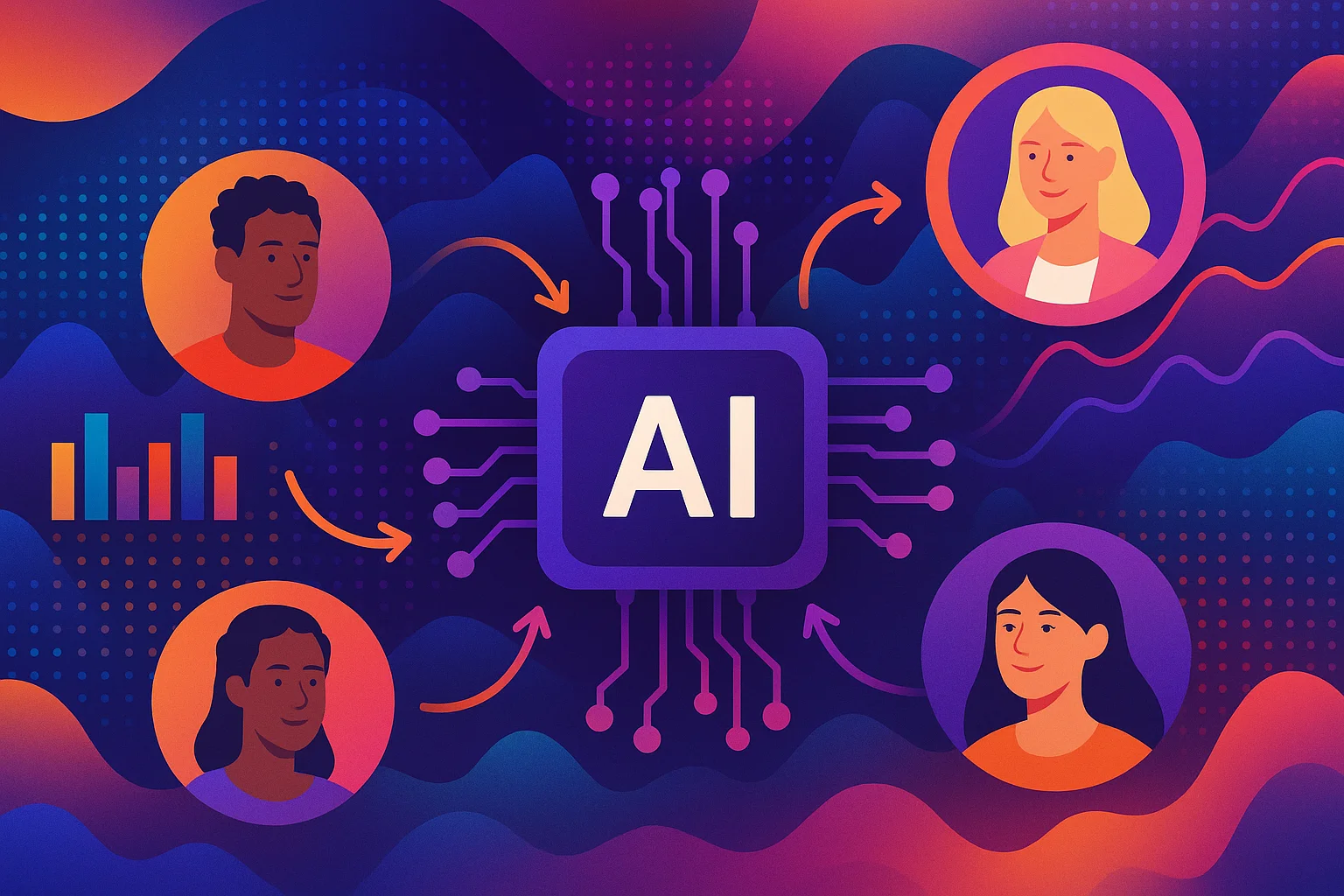Now Reading: 10 Best AI For Social Media Management And Scheduling
-
01
10 Best AI For Social Media Management And Scheduling
10 Best AI For Social Media Management And Scheduling

Last year, I was up at 2 AM scheduling social posts for a client campaign, bleary-eyed and wondering if there was a better way. Fast forward to today, and I’m sipping coffee while my AI assistant generates caption ideas, suggests optimal posting times, and even predicts which content will perform best. The transformation has been nothing short of miraculous. The best AI for social media management and scheduling tools have revolutionized not just my workflow but the results I deliver to clients.
SocialBee
When it comes to the best AI for social media management and scheduling, SocialBee consistently rises to the top of my list. I’ve tested dozens of platforms, and SocialBee’s combination of intelligent automation and user-friendly design makes it a standout choice.
SocialBee’s AI Copilot is truly game-changing. It doesn’t just schedule your posts-it helps create an entire social media strategy from scratch. After answering a few questions about your brand and goals, the AI generates a complete content plan, suggests optimal posting times, and even creates the posts themselves. This level of automation has saved me countless hours that I now spend on higher-level strategy.
Key Features:
- AI-powered content generation and customization
- Content categorization for organized scheduling
- Post recycling for evergreen content
- Canva integration for seamless visual creation
- Multi-platform support (Facebook, Instagram, Twitter, LinkedIn, Pinterest, TikTok, Google Business)
Pricing:
SocialBee offers three main pricing tiers:
- Bootstrap: $29/month
- Accelerate: $49/month
- Pro: $79/month
All plans include a 14-day free trial, so you can test the waters before committing.
Pros:
- Incredibly intuitive user interface
- Powerful AI content generation capabilities
- Excellent content categorization system
- Evergreen content recycling saves tons of time
- Comprehensive analytics to track performance
Cons:
- Limited direct engagement features
- Some advanced features only available on higher-tier plans
- Learning curve for maximizing AI capabilities
Best for: Small to medium businesses and marketing agencies looking for a comprehensive solution that combines powerful AI with user-friendly design.
I particularly love how SocialBee organizes content into categories, making it easy to maintain a balanced content mix. The platform’s ability to recycle evergreen content is also a massive time-saver-no more manually reposting your best-performing content!
Hootsuite
Hootsuite has long been a giant in the social media management space, and their AI capabilities have evolved impressively. Their OwlyWriter AI tool has transformed how I approach content creation and scheduling across multiple platforms.
What sets Hootsuite apart is its robust social listening capabilities combined with AI-powered insights. The platform doesn’t just help you post content-it helps you understand what’s resonating with your audience and why. This intelligence makes each subsequent post more effective than the last.
Key Features:
- OwlyWriter AI for generating captions and content ideas
- Advanced social listening and trend monitoring
- Comprehensive analytics dashboard
- Team collaboration tools
- Support for 10+ social platforms
Pricing:
Hootsuite’s pricing structure includes:
- Professional: $99/month
- Team: $249/month
- Enterprise: Custom pricing
A 30-day free trial is available for new users.
Pros:
- Extensive platform support
- Powerful AI-driven hashtag and caption tools
- Excellent social listening capabilities
- Robust analytics and reporting
- Strong team collaboration features
Cons:
- Higher price point than many competitors
- Can feel overwhelming for beginners
- Limited AI image generation capabilities
Best for: Larger businesses and enterprises that need comprehensive social media management with powerful analytics and team collaboration features.
I find Hootsuite particularly valuable for managing multiple brands or clients simultaneously. The platform’s ability to segment accounts and provide tailored analytics for each makes it easier to demonstrate ROI to stakeholders or clients.
Useful Articles:
Buffer
For those seeking simplicity without sacrificing power, Buffer offers an excellent balance. Their AI Assistant has become one of my favorite tools for quick content ideation and refinement.
Buffer excels at making social media management accessible. Their clean, intuitive interface hides powerful AI capabilities that help generate ideas, adjust content tone, and even translate posts for international audiences. While it doesn’t create images, its text-focused AI tools are some of the best I’ve encountered.
Key Features:
- AI assistant for content ideation and refinement
- Simple scheduling interface
- Multi-platform support
- Basic analytics
- Free plan available
Pricing:
Buffer offers several pricing options:
- Free: Limited features, 3 channels
- Essentials: $6/month per channel
- Team: $12/month per channel
- Agency: $120/month for 10 channels
Pros:
- Extremely user-friendly interface
- Excellent free option for beginners
- Powerful AI text generation
- Affordable paid plans
- Regular feature updates
Cons:
- No built-in image generation
- Limited analytics on lower-tier plans
- Fewer advanced features than some competitors
Best for: Solo creators, small businesses, and startups looking for an affordable, easy-to-use solution with solid AI capabilities.
I particularly appreciate Buffer’s straightforward approach. When I need to quickly schedule content across multiple platforms without getting lost in complex features, Buffer is my go-to choice. Their AI Assistant consistently generates relevant, engaging content ideas that save me from the dreaded blank page syndrome.
Sprout Social
Sprout Social represents the premium end of AI-powered social media management. Their platform combines sophisticated AI tools with deep analytics and team collaboration features.
What impresses me most about Sprout Social is how their AI capabilities extend beyond content creation to include audience insights and predictive analytics. The platform doesn’t just help you schedule posts-it helps you understand your audience on a deeper level and predict what will resonate with them.
Key Features:
- AI-powered content suggestions and optimization
- Advanced analytics and reporting
- Comprehensive social listening
- Team workflow and approval systems
- CRM integration capabilities
Pricing:
Sprout Social’s pricing structure includes:
- Standard: $249/month
- Professional: $399/month
- Advanced: $499/month
- Enterprise: Custom pricing
All plans include a 30-day free trial.
Pros:
- Enterprise-level features and capabilities
- Excellent team collaboration tools
- Best-in-class reporting and analytics
- Powerful AI-driven insights
- Comprehensive platform support
Cons:
- Significantly higher price point
- Steep learning curve
- May be overkill for smaller businesses
Best for: Large brands, agencies, and enterprises that need comprehensive social media management with advanced analytics and team collaboration.
While Sprout Social’s price point puts it out of reach for many smaller businesses, I find its value proposition compelling for larger organizations. The depth of insights and the quality of its AI-driven recommendations can significantly impact social media performance for brands with substantial audiences.
Useful Articles:
Flick
Flick has carved out a unique niche in the AI social media management space, particularly for Instagram-focused brands. Their AI social assistant, Iris, helps develop comprehensive strategies tailored to your specific brand.
What makes Flick stand out is its focus on Instagram optimization. Their AI tools are specifically designed to maximize engagement on this visually-driven platform, from hashtag research to content planning and analytics.
Key Features:
- AI social assistant (Iris) for strategy development
- Advanced hashtag research and analytics
- Content planning and scheduling
- Performance tracking
- Instagram-focused optimization
Pricing:
Flick offers several pricing tiers:
- Solo: £149/month
- Pro: £249/month
- Agency: Custom pricing
Pros:
- Specialized Instagram expertise
- Powerful AI strategy development
- Excellent hashtag research tools
- Clean, intuitive interface
- Regular feature updates
Cons:
- Higher price point
- Primarily Instagram-focused
- Limited free trial period
Best for: Brands and influencers with a strong Instagram focus who need specialized tools for maximizing engagement on the platform.
I’ve found Flick particularly valuable for clients in visually-driven industries like fashion, food, and travel. The platform’s ability to identify trending hashtags and suggest optimal posting strategies has consistently improved engagement rates for Instagram-centric campaigns.
Metricool
Metricool offers a comprehensive approach to AI-powered social media management with a particular strength in analytics and reporting. Their platform supports an impressive range of social networks, including some that other tools often overlook.
What I appreciate most about Metricool is how it overlays “best times to post” directly on the social calendar. This visual approach to optimization makes it easy to schedule content for maximum impact without digging through analytics reports.
Key Features:
- AI-powered scheduling recommendations
- Visual planner with drag-and-drop functionality
- Comprehensive analytics
- Competitor research tools
- Support for less common platforms (Twitch, TikTok)
Pricing:
Metricool’s pricing structure includes:
- Free: Limited features
- PRO: $22/month
- PRO+: $43/month
- Business: $79/month
Pros:
- Excellent visual planning tools
- Broad platform support
- Strong analytics capabilities
- Good value for money
- Intuitive user interface
Cons:
- Somewhat dated UI in some sections
- Limited AI content generation
- Basic image editing capabilities
Best for: Data-driven marketers and brands that need comprehensive analytics alongside scheduling capabilities.
I’ve found Metricool particularly useful for clients who need to justify their social media investment with hard data. The platform’s detailed analytics and competitor research tools make it easy to demonstrate ROI and identify opportunities for improvement.
Useful Articles:
Publer
Publer has emerged as a rising star in the AI social media management space, offering an impressive balance of features at an affordable price point. Their AI-assisted content generation and recycling capabilities make it a powerful tool for maintaining consistent social presence.
What sets Publer apart is its content recycling feature, which automatically reposts your evergreen content to maintain visibility without requiring manual rescheduling. This feature alone has saved me countless hours of repetitive work.
Key Features:
- AI caption and hashtag suggestions
- Content recycling for evergreen posts
- Visual calendar for planning
- Basic performance tracking
- Multi-platform support
Pricing:
Publer offers several pricing tiers:
- Free: Limited features
- Copper: $12/month
- Silver: $24/month
- Gold: $42/month
Pros:
- Excellent content recycling capabilities
- Affordable pricing structure
- Generous free plan
- Regular feature updates
- User-friendly interface
Cons:
- Basic AI capabilities compared to premium tools
- Limited analytics on lower-tier plans
- Fewer advanced features than some competitors
Best for: Small businesses and solo creators looking for an affordable tool with solid AI capabilities and content recycling.
I particularly appreciate Publer’s straightforward approach to pricing and features. The platform offers excellent value for money, especially for businesses that need to maintain a consistent social media presence without investing in more expensive enterprise solutions.
Meltwater
Meltwater stands out in the AI social media management space for its powerful social intelligence capabilities. The platform goes beyond basic scheduling to provide deep insights into audience behavior and sentiment.
What impresses me most about Meltwater is its social listening integration. The platform uses AI to analyze millions of conversations in real-time, helping you understand not just what your audience is saying, but how they feel about it. This emotional intelligence is invaluable for creating truly resonant content.
Key Features:
- AI-powered social intelligence
- Advanced social listening
- Sentiment analysis
- Cross-platform scheduling and management
- Comprehensive analytics
Pricing:
Meltwater offers custom pricing based on business needs, typically starting at:
- Basic: $300/month
- Pro: $600/month
- Enterprise: Custom pricing
Pros:
- Powerful social listening capabilities
- Advanced sentiment analysis
- Comprehensive platform support
- Deep analytical insights
- Regular feature updates
Cons:
- Higher price point
- Steep learning curve
- Complex interface for beginners
Best for: Larger brands and agencies that need deep social listening capabilities alongside management tools.
I’ve found Meltwater particularly valuable for clients in reputation-sensitive industries like healthcare, finance, and hospitality. The platform’s ability to monitor sentiment and identify potential issues before they escalate has proven invaluable for proactive reputation management.
Ocoya
Ocoya takes a streamlined approach to AI-powered social media management, focusing on making content creation and scheduling as effortless as possible. Their one-button approach to post generation has dramatically simplified my workflow.
What sets Ocoya apart is how it integrates every aspect of post creation-from writing copy to designing visuals to researching hashtags-into a seamless process. With just a few clicks, you can generate complete, platform-optimized posts ready for scheduling.
Key Features:
- One-click AI post generation
- Visual template library
- Hashtag research and optimization
- Scheduling and analytics
- Multi-platform support
Pricing:
Ocoya offers several pricing tiers:
- Free: Limited features
- Pro: $15/month
- Business: $39/month
- Agency: $79/month
Pros:
- Extremely streamlined workflow
- Excellent AI content generation
- Good value for money
- Regular feature updates
- User-friendly interface
Cons:
- Less robust analytics than some competitors
- Limited team collaboration features
- Newer platform with fewer integrations
Best for: Solo creators and small businesses looking for a simplified, AI-driven approach to social media content creation and scheduling.
I particularly appreciate Ocoya’s focus on simplicity. When I need to quickly generate and schedule content across multiple platforms without getting bogged down in complex features, Ocoya is my go-to choice. Their AI consistently generates relevant, engaging content that performs well across different platforms.
CoSchedule
CoSchedule offers a unique approach to AI-powered social media management, with a particular focus on headline optimization and content calendar management. Their ReQueue feature uses AI to dynamically republish your best-performing content.
What impresses me about CoSchedule is how it integrates social media management with broader content marketing efforts. The platform helps maintain consistency across all marketing channels, not just social media, creating a more cohesive brand presence.
Key Features:
- AI Headline Analyzer for optimization
- ReQueue for intelligent content recycling
- Comprehensive content calendar
- Team workflow and approval systems
- Marketing analytics and reporting
Pricing:
CoSchedule offers several product lines with different pricing:
- Marketing Calendar: $29/month per user
- Marketing Suite: Custom pricing
- Headline Studio: $9/month
Pros:
- Excellent headline optimization
- Powerful content recycling
- Comprehensive calendar view
- Good team collaboration tools
- Integration with broader marketing efforts
Cons:
- Less focused on pure social media management
- Limited platform support for niche networks
- Can be complex for simple social media needs
Best for: Marketing teams that need to coordinate social media with broader content marketing initiatives.
I’ve found CoSchedule particularly valuable for clients who struggle with maintaining consistency across different marketing channels. The platform’s ability to coordinate social media with blog posts, email campaigns, and other marketing efforts creates a more cohesive brand experience for audiences.
Comparison Of The Best AI For Social Media Management And Scheduling
When choosing the best AI for social media management and scheduling, it’s important to compare key features and capabilities. Here’s how our top 10 tools stack up against each other:
| Tool | AI Capabilities | Platforms Supported | Pricing (Starting) | Best For | Standout Feature |
|---|---|---|---|---|---|
| SocialBee | Advanced | 7+ | $29/month | SMBs & Agencies | AI Copilot for strategy |
| Hootsuite | Advanced | 10+ | $99/month | Enterprises | Social listening |
| Buffer | Moderate | 5+ | Free (limited) | Solo creators | Simplicity & affordability |
| Sprout Social | Advanced | 8+ | $249/month | Large brands | Analytics & insights |
| Flick | Advanced | 5+ | £149/month | Instagram-focused brands | Instagram optimization |
| Metricool | Moderate | 10+ | $22/month | Data-driven marketers | Visual planning tools |
| Publer | Basic | 6+ | $12/month | Small businesses | Content recycling |
| Meltwater | Advanced | 8+ | $300/month | Reputation-sensitive brands | Sentiment analysis |
| Ocoya | Advanced | 6+ | $15/month | Content creators | One-click post generation |
| CoSchedule | Moderate | 5+ | $29/month | Marketing teams | Marketing integration |
After exploring these powerful tools, it’s clear that the best AI for social media management and scheduling can transform your social media strategy. Whether you’re a solo creator or managing enterprise-level campaigns, there’s an AI-powered solution that can save you time, improve your content quality, and drive better results. The key is matching your specific needs with the right tool’s strengths.