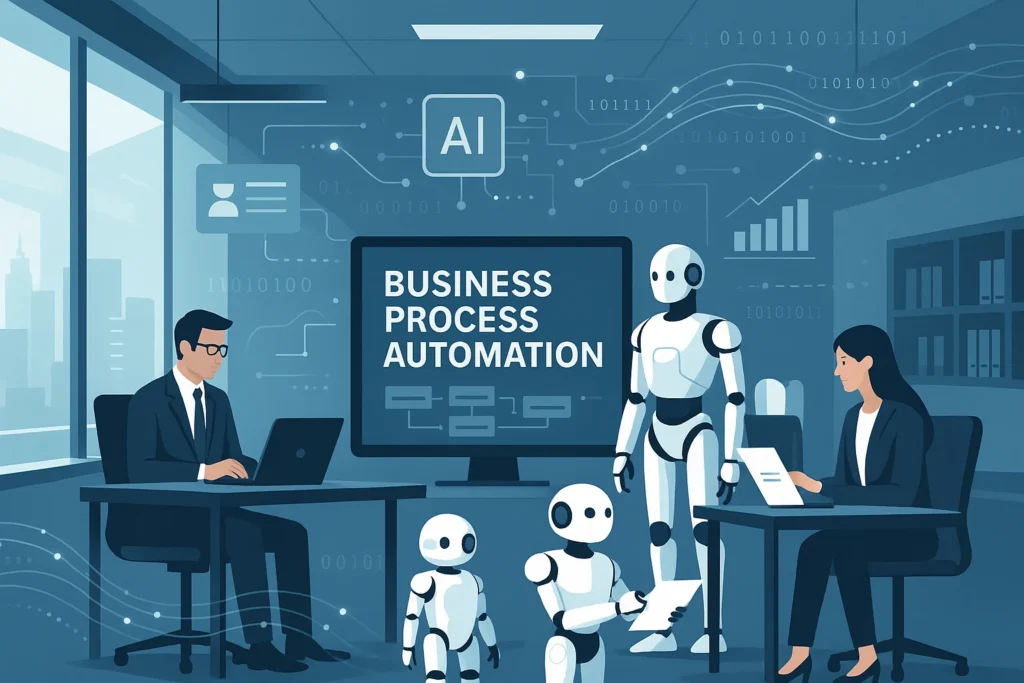Now Reading: 10 Best AI Productivity Tools For Remote Teams
-
01
10 Best AI Productivity Tools For Remote Teams
10 Best AI Productivity Tools For Remote Teams

Remote work has skyrocketed, with distributed teams becoming the new normal for businesses worldwide. Yet, 67% of remote managers report decreased productivity due to communication barriers and workflow inefficiencies. That’s where the best AI productivity tools for remote teams come in. I’ve carefully selected 10 game-changing solutions that leverage artificial intelligence to overcome the most common remote work challenges.
Motion
Motion is an AI-powered platform that combines scheduling, task management, and project planning into one intelligent system. It’s become my go-to solution for keeping my remote team organized and focused.
Key features:
- Automatic task prioritization and scheduling
- AI-powered calendar management
- Time-blocking features for improved focus
- Smart project management
Best for:
Motion works wonders for remote teams struggling with time management and task prioritization. I’ve found it particularly useful for teams that deal with complex projects and frequently changing priorities.
Pricing:
- Individual: $19/month
- Team: $12/user/month (minimum 5 users)
- Enterprise: Custom pricing
Pros:
- Reduces decision fatigue by automatically organizing your day
- Prevents calendar fragmentation with intelligent scheduling
- Adapts to changing priorities in real-time
- Integrates with popular tools like Google Calendar and Slack
Cons:
- Steep learning curve for some team members
- Can feel a bit rigid for creative teams that need flexibility
- The AI sometimes makes scheduling decisions that need manual correction
Motion has transformed how my team manages their time. Before implementing it, we were constantly juggling competing priorities and struggling to find focus time. Now, the AI handles the heavy lifting of scheduling and prioritization, freeing us to focus on actual work.
Zoom AI Companion
Zoom has evolved beyond simple video conferencing with their AI Companion, which enhances virtual meetings with powerful AI capabilities. For my remote team, it’s been a game-changer for making our meetings more productive.
Key features:
- Real-time automated meeting summaries
- Actionable insights and follow-up tasks generated from meetings
- Comprehensive calendar management
- AI assistance for writing plans and documents
Best for:
Teams that rely heavily on video meetings for collaboration and need better ways to capture and act on the information discussed.
Pricing:
Zoom AI Companion is included for free with all Zoom plans, including:
- Basic: Free (limited features)
- Pro: $14.99/month/host
- Business: $19.99/month/host
Pros:
- Eliminates the need for manual note-taking during meetings
- Creates actionable follow-ups automatically
- Helps team members who missed meetings catch up quickly
- Integrates seamlessly with the Zoom platform you’re already using
Cons:
- Transcription accuracy can vary with accents and audio quality
- Some advanced features require higher-tier Zoom plans
- Privacy concerns for sensitive discussions
I can’t overstate how much time Zoom AI Companion has saved my team. We used to spend hours writing up meeting notes and creating task lists from our discussions. Now, the AI handles that automatically, and the quality of the summaries is impressive.
Useful Articles:
ChatGPT
ChatGPT serves as a versatile AI assistant that can handle various administrative and creative tasks for remote teams. I’ve integrated it into numerous workflows to boost my team’s productivity.
Key features:
- Content creation and editing
- Code generation and debugging
- Research assistance
- Document summarization
- Brainstorming support
Best for:
Remote teams that need a flexible AI assistant for a wide range of tasks, from content creation to problem-solving.
Pricing:
- Free: Basic access
- Plus: $20/month (faster response times, priority access)
- Team: $30/user/month
- Enterprise: Custom pricing
Pros:
- Extremely versatile for different types of tasks
- Available 24/7 for team members in different time zones
- Continuously improving with new capabilities
- Can be customized with specific instructions
Cons:
- Requires clear prompting to get optimal results
- May occasionally provide incorrect information
- Limited context window in some versions
- Not specialized for specific industries
My team uses ChatGPT daily for everything from drafting emails to troubleshooting code issues. It’s like having an extra team member who’s always available to help with whatever comes up. The time savings are substantial, especially for routine writing and research tasks.
Trello With AI Automation
Trello has evolved beyond simple kanban boards with powerful AI automation features that make it ideal for remote team task management.
Key features:
- Intelligent task assignment
- Workload balancing
- Automated workflow optimization
- Project timeline predictions
Best for:
Remote teams that need visual project management with smart automation to reduce manual work.
Pricing:
- Free: Basic features
- Standard: $5/user/month
- Premium: $10/user/month
- Enterprise: $17.50/user/month
Pros:
- Intuitive visual interface that’s easy for everyone to understand
- Butler automation tool eliminates repetitive tasks
- Customizable workflows for different team needs
- 200+ Power-Ups for extended functionality
Cons:
- Can become cluttered with complex projects
- Limited reporting capabilities in lower-tier plans
- Some advanced features require premium subscriptions
I’ve implemented Trello across multiple remote teams, and the AI automation features have been a revelation. Tasks that used to require manual updates now happen automatically, and the system gets smarter about assigning work based on team capacity and past performance.
Useful Articles:
Slack AI Integration
Slack has enhanced its platform with AI capabilities that make communication more efficient for remote teams.
Key features:
- Smart replies and contextual suggestions
- Automated channel organization
- Priority message identification
- Conversation summarization
Best for:
Remote teams that rely on Slack for daily communication and want to reduce information overload.
Pricing:
- Free: Basic features
- Pro: $7.25/user/month
- Business+: $12.50/user/month
- Enterprise Grid: Custom pricing
Pros:
- Reduces time spent typing responses
- Helps team members find relevant information faster
- Prioritizes important messages to prevent things from falling through the cracks
- Integrates with hundreds of other tools
Cons:
- AI features are mostly available only in paid plans
- Can still contribute to notification fatigue
- Learning curve for optimal use of AI features
The AI integration in Slack has made our team communication much more efficient. I especially appreciate how it suggests relevant responses and summarizes long conversation threads, which has been invaluable for team members who work across different time zones.
Grammarly
Grammarly helps remote teams improve their written communication by checking grammar, spelling, punctuation, and tone.
Key features:
- Grammar, spelling, and punctuation checking
- Style and tone suggestions
- Plagiarism detection
- Vocabulary enhancements
- Integration with browsers and productivity apps
Best for:
Remote teams that need to ensure clear, professional, and error-free written communication.
Pricing:
- Free: Basic grammar and spelling checks
- Premium: $12/user/month
- Business: $15/user/month
Pros:
- Improves the quality and clarity of all written communication
- Works across multiple platforms (email, docs, messaging)
- Helps non-native English speakers communicate more effectively
- Provides tone suggestions for appropriate messaging
Cons:
- Sometimes suggests changes that don’t match your intended style
- Premium features are necessary for most business use cases
- Occasional false positives in grammar suggestions
Grammarly has been essential for my international remote team. It ensures our communication is clear and professional, regardless of each team member’s native language. The tone detector is particularly helpful for avoiding misunderstandings in written messages.
Useful Articles:
Notion AI
Notion has integrated AI capabilities that make document creation and knowledge management much more efficient for remote teams.
Key features:
- AI-generated content templates
- Document structuring assistance
- Collaborative editing with AI suggestions
- Knowledge base organization
Best for:
Remote teams that need a centralized workspace for documentation, project management, and knowledge sharing.
Pricing:
- Free: Basic features
- Plus: $8/user/month
- Business: $15/user/month
- Enterprise: Custom pricing
- AI add-on: $8/user/month (additional)
Pros:
- Creates a single source of truth for team knowledge
- AI helps draft and structure documents quickly
- Highly customizable for different team needs
- Reduces time spent creating standard documents
Cons:
- AI features require an additional subscription
- Can be overwhelming for new users
- Sometimes slow with very large databases
Notion AI has transformed how my team documents processes and manages projects. The AI-generated templates and content suggestions have cut down document creation time by at least 50%, and our knowledge base is now much more organized and accessible.
Otter.ai
Otter.ai is an AI-driven meeting assistant that transcribes, summarizes, and generates actionable insights from conversations in real-time.
Key features:
- Real-time transcription
- Meeting summarization
- Action item extraction
- Searchable conversation archives
Best for:
Remote teams that need to capture, organize, and share information from meetings efficiently.
Pricing:
- Basic: Free (limited features)
- Pro: $8.33/user/month
- Business: $20/user/month
- Enterprise: Custom pricing
Pros:
- Eliminates the need for manual note-taking
- Creates searchable archives of all meetings
- Automatically identifies action items and decisions
- Integrates with Zoom, Google Meet, and Microsoft Teams
Cons:
- Transcription accuracy varies with audio quality and accents
- Higher-tier plans needed for most business features
- Limited formatting options for exported transcripts
I started using Otter.ai when I realized my team was spending too much time taking notes during meetings instead of actively participating. Now, everyone can focus on the conversation while Otter captures everything. The automatic action item extraction has been particularly valuable for ensuring follow-through.
Reclaim AI
Reclaim helps remote teams optimize their schedules by automatically finding the best times for meetings, creating protected time for focused work, and ensuring team members maintain a healthy work-life balance.
Key features:
- Intelligent scheduling
- Focus time protection
- Work-life balance optimization
- Calendar analytics
Best for:
Remote teams struggling with meeting overload and lack of focus time.
Pricing:
- Free: Basic features
- Pro: $8/user/month
- Team: $12/user/month
- Enterprise: Custom pricing
Pros:
- Automatically finds optimal meeting times across time zones
- Protects focus time from being fragmented by meetings
- Adapts to individual work preferences and habits
- Provides insights into how team time is being spent
Cons:
- Requires access to team calendars
- Some team members may resist automated scheduling
- Limited customization in lower-tier plans
Before implementing Reclaim AI, my team’s calendars were a mess of back-to-back meetings with no time for actual work. Reclaim has transformed our scheduling, automatically finding meeting times that work for everyone while protecting blocks of focus time. Our productivity has increased dramatically as a result.
Microsoft Teams With AI Meeting Insights
Microsoft Teams has enhanced its platform with AI meeting insights that provide valuable summaries and action items after meetings.
Key features:
- Automated meeting summaries
- Action item tracking
- Decision documentation
- Meeting analytics and insights
Best for:
Remote teams already using the Microsoft ecosystem who want to improve meeting productivity.
Pricing:
- Free: Basic features
- Microsoft 365 Business Basic: $6/user/month
- Microsoft 365 Business Standard: $12.50/user/month
- Microsoft 365 Business Premium: $22/user/month
Pros:
- Seamless integration with other Microsoft products
- Comprehensive meeting documentation without manual effort
- Helps team members who missed meetings catch up quickly
- Tracks action items through to completion
Cons:
- Full features require Microsoft 365 subscription
- Learning curve for teams new to the Microsoft ecosystem
- Some features work best with other Microsoft tools
As someone who manages a remote team across multiple time zones, Microsoft Teams’ AI meeting insights have been invaluable. Team members who can’t attend meetings due to time differences can quickly catch up on what was discussed and what actions they need to take.
Comparison table:
| Tool | Best For | Key AI Features | Price Range | Integration Capabilities |
|---|---|---|---|---|
| Motion | Time management & prioritization | Automatic scheduling, task prioritization | $12-$19/user/month | Google Calendar, Slack |
| Zoom AI Companion | Meeting productivity | Meeting summaries, action item extraction | Free with Zoom plans | Zoom ecosystem |
| ChatGPT | Versatile assistance | Content creation, research, problem-solving | Free-$30/user/month | API integrations |
| Trello with AI | Visual project management | Task automation, workload balancing | Free-$17.50/user/month | 200+ Power-Ups |
| Slack AI | Team communication | Smart replies, conversation summarization | Free-$12.50/user/month | 2,400+ app integrations |
| Grammarly | Written communication | Grammar checking, tone suggestions | Free-$15/user/month | Browsers, MS Office, Google Docs |
| Notion AI | Knowledge management | Document creation, content structuring | $8-$15/user/month + AI add-on | API integrations |
| Otter.ai | Meeting transcription | Real-time transcription, summary generation | Free-$20/user/month | Zoom, Google Meet, MS Teams |
| Reclaim AI | Calendar optimization | Smart scheduling, focus time protection | Free-$12/user/month | Google Calendar, Slack |
| Microsoft Teams | Microsoft ecosystem users | Meeting insights, action tracking | Free-$22/user/month | Microsoft 365 suite |
Finding the best AI productivity tools for remote teams doesn’t have to be overwhelming. I’ve personally tested these 10 solutions and seen how they can transform distributed teamwork. From intelligent scheduling and meeting transcription to smart communication and project management, these AI-powered tools address the unique challenges of remote collaboration. The key is choosing the right combination that fits your team’s specific needs and workflow. With these tools in your arsenal, your remote team can achieve new levels of efficiency and collaboration-no matter where in the world everyone is working from.