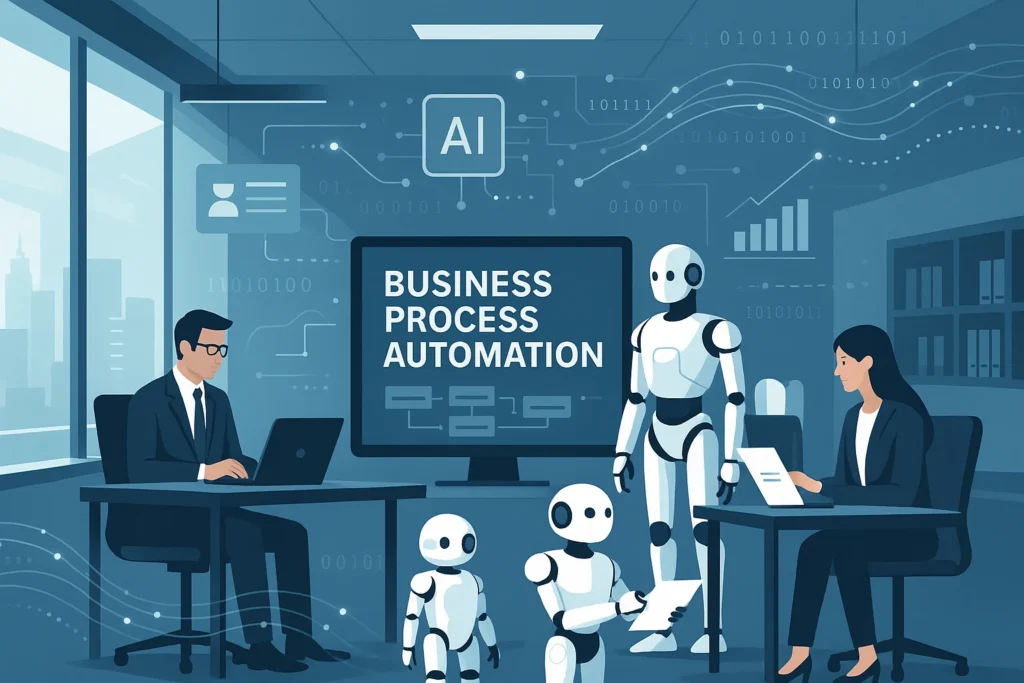Now Reading: 10 Best AI Tools for Project Management
-
01
10 Best AI Tools for Project Management
10 Best AI Tools for Project Management

Did you know that AI-driven project management tools can increase team efficiency by up to 40% and help deliver projects faster? As project complexity grows, so does the need for smarter tools. From predictive analytics to automated task management, the best AI tools for project management represent the cutting edge of what’s possible when artificial intelligence meets project management.
Asana
Asana has become one of the most popular AI-enhanced project management platforms, and for good reason. I’ve found its comprehensive work management platform to be incredibly effective for teams of all sizes.
Key Features:
- Smart Chat: An AI-powered assistant that answers project-related questions instantly
- Smart Status: Provides quick updates on project and task status
- Smart Summaries: Automatically generates concise overviews of tasks and projects
- AI-powered task suggestions and tracking
- Team productivity insights
- Predictive scheduling
Pricing:
Asana offers a free plan for up to 10 users with basic features. To access the AI features, you’ll need the Starter Plan at $13.49 per user per month.
Best For:
Asana is ideal for managing multiple projects across diverse teams. Its intuitive interface makes it accessible for beginners while offering enough depth for experienced project managers.
Pros:
- Comprehensive work management platform
- Excellent task tracking and visualization
- Strong team collaboration features
- Intuitive user interface
Cons:
- Can become overwhelming with too many tasks
- Excessive email notifications
- Key features locked behind higher-tier plans
I’ve found Asana particularly helpful when managing cross-functional teams. The AI features have saved me countless hours on administrative tasks, allowing me to focus more on strategic aspects of project management.
ClickUp
ClickUp has positioned itself as a comprehensive project management solution with its AI Brain feature. This tool excels in knowledge management and offers a wide range of AI-powered capabilities.
Key Features:
- AI updates on projects and tasks
- AI writing assistant for quick replies, translations, and templates
- AI chatbot that can retrieve answers from chat histories
- Predictive task timelines
- Natural language task creation
- Advanced analytics
Pricing:
ClickUp offers a free forever plan with limited features. Paid plans start at around $7 per user per month, with the AI features available on higher-tier plans.
Best For:
ClickUp is great for teams looking for an all-in-one project management solution. It’s particularly effective for teams that need strong knowledge management capabilities.
Pros:
- Comprehensive feature set
- Excellent customization options
- Strong AI integration for knowledge management
- Good free plan
Cons:
- Can be complex for new users
- Some features feel unfinished or buggy
- Not ideal for larger project management teams
I appreciate ClickUp’s versatility and the way its AI features help with task prioritization and personalized work insights. The platform has significantly improved my team’s ability to stay organized across multiple projects.
Useful Articles:
Monday.com
Monday.com leverages AI to streamline workflows and enhance productivity. Its visual interface makes it easy to understand project status at a glance.
Key Features:
- AI-driven automations that reduce repetitive tasks
- Smart dashboards with AI-powered insights
- Resource allocation tools
- AI suggestions for task prioritization
- Multiple views: Kanban, Gantt, timeline, and more
Pricing:
Monday.com offers a free plan for up to two users. Paid plans start at $13 per seat per month.
Best For:
Monday.com is perfect for medium to large teams needing advanced customization options. It’s particularly strong for visual project management.
Pros:
- Highly customizable workflows
- Intuitive visual interface
- Strong automation capabilities
- Excellent for resource management
Cons:
- Can get expensive for larger teams
- Some advanced features have a learning curve
- Limited reporting in lower-tier plans
I’ve found Monday.com’s AI-driven workflows to be a game-changer for my team. The ability to automate routine tasks and get predictive insights about potential bottlenecks has helped us stay ahead of problems.
Wrike
Wrike specializes in AI-powered risk management for complex projects. Its self-learning AI makes recommendations based on project insights.
Key Features:
- AI-driven risk prediction and management
- Workflow optimization
- Intelligent workload balancing
- Generative AI for content creation and editing
- Advanced project forecasting
Pricing:
Wrike offers a free plan with basic features. Paid plans start at around $9.80 per user per month.
Best For:
Wrike is excellent for teams that need sophisticated risk management and forecasting capabilities. It’s particularly well-suited for complex, high-stakes projects.
Pros:
- Strong risk prediction capabilities
- Excellent for complex project management
- Good integration options
- Comprehensive reporting
Cons:
- Steeper learning curve than some competitors
- Interface can feel cluttered
- Implementation can be challenging for larger teams
I’ve relied on Wrike when managing projects with significant risk factors. Its ability to identify potential bottlenecks and suggest proactive solutions has helped me avoid several project disasters.
Useful Articles:
Motion
Motion functions as an AI-focused planner designed to eliminate decision fatigue. It acts like a real-life assistant, prioritizing tasks and planning the perfect work day.
Key Features:
- Automated calendar scheduling and project planning
- Project workload automations
- Task prioritization and management
- Timeline views and Gantt charts
- AI time management
Pricing:
Motion doesn’t offer a free plan. Paid plans start at around $19 per user per month.
Best For:
Motion is ideal for individuals and teams struggling with time management and decision fatigue. It’s particularly effective for those who feel overwhelmed by competing priorities.
Pros:
- Excellent AI time management
- Strong calendar integration
- Automated task prioritization
- Reduces decision fatigue
Cons:
- No free plan
- Steep learning curve
- Pricing transparency issues
- Expensive for larger teams
I’ve found Motion to be incredibly helpful for managing my personal workload. The way it automatically schedules my tasks based on priority has eliminated hours of planning time from my week.
Productive
Productive positions itself as an all-in-one project management solution with integrated AI features. It’s powered by OpenAI’s machine learning models.
Key Features:
- AI capabilities to modify, translate, simplify, and analyze account data
- Comprehensive project reporting
- Resource allocation and planning
- Budgeting and billing features
- Task tracking
Pricing:
Productive offers custom pricing based on team size and needs.
Best For:
Productive is ideal for teams looking to consolidate multiple tools into a single platform. It’s particularly strong for agencies and service businesses.
Pros:
- Comprehensive all-in-one solution
- Strong resource management
- Excellent for budgeting and billing
- Good AI integration
Cons:
- Custom pricing may be expensive
- Learning curve for new users
- Less specialized than some competitors
I’ve found Productive to be particularly valuable when managing client projects that require careful budgeting and resource allocation. The AI features help streamline many administrative tasks.
Useful Articles:
Trello AI
Trello enhances collaboration with its AI capabilities. This visual project management tool now includes smart suggestions for cards and checklists.
Key Features:
- AI-powered task suggestions and automation
- Smart card and checklist recommendations
- Intuitive board-based project management
- Simplified communication and documentation
- Visual workflow management
Pricing:
Trello offers a free plan with limited features. Paid plans start at $5 per user per month, with AI features available on higher-tier plans.
Best For:
Trello is perfect for teams that prefer visual project management. It’s particularly well-suited for smaller teams and simpler projects.
Pros:
- Intuitive visual interface
- Easy to learn and use
- Strong collaboration features
- Good mobile experience
Cons:
- Limited for complex project management
- Basic reporting capabilities
- AI features require premium plans
I love using Trello for smaller, more visual projects. The AI suggestions have made it much faster to set up new boards and organize tasks effectively.
Taskade
Taskade offers lightweight project management with impressive AI features. It’s designed for faster and simplified project workflows.
Key Features:
- AI-powered task manager with multiple view options
- AI agents for automating routine tasks
- AI Project Studio & Generator for structuring projects
- Mind maps, task lists, meeting agendas, flowcharts, and Kanban boards
- Real-time collaboration
Pricing:
Taskade offers an outstanding free plan for individuals and small teams. Paid plans start at around $5 per user per month.
Best For:
Taskade is ideal for individuals or smaller remote teams that require faster and simplified project workflows.
Pros:
- Clean, user-friendly interface
- Excellent real-time collaboration
- Strong free plan
- Versatile view options
Cons:
- AI credits can become costly
- Less robust than some competitors for complex projects
- Limited integrations
I’ve found Taskade to be perfect for quick, collaborative projects. The AI agents have helped automate many routine tasks, freeing up time for more creative work.
Height
Height distinguishes itself by offering all AI features on its free plan. This newer tool focuses on streamlined and automated workflows.
Key Features:
- AI-powered automations like Live product doc and Auto-fill attributes
- AI copilot for writing and summarizing text
- Project checkup and bug triage features
- In-task chat system
- Custom attribution
Pricing:
Height offers a free plan with access to AI features. Paid plans start at around $8 per user per month.
Best For:
Height is great for teams looking for AI capabilities without a premium price tag. It’s particularly good for software development teams.
Pros:
- All AI features available on free plan
- Good in-task chat system
- AI summarization features
- Clean interface
Cons:
- Newer platform with fewer reviews
- Limited Gantt chart capabilities
- Less established than competitors
As a newer tool, Height has impressed me with its AI capabilities. The free access to AI features makes it an excellent option for teams wanting to experiment with AI-powered project management.
Smartsheet AI
Smartsheet simplifies project tracking and reporting with its AI capabilities. It combines the familiarity of spreadsheets with powerful project management features.
Key Features:
- Predictive task tracking
- Intelligent workflows
- Custom dashboards
- AI-powered project forecasting
- Spreadsheet-like interface
Pricing:
Smartsheet offers custom pricing based on team size and needs.
Best For:
Smartsheet is particularly well-suited for enterprise-level project management needs. It’s excellent for teams transitioning from spreadsheet-based project management.
Pros:
- Familiar spreadsheet interface
- Strong reporting capabilities
- Good for enterprise-level projects
- Powerful automation features
Cons:
- Steeper learning curve
- Custom pricing may be expensive
- Less intuitive than some competitors
I’ve found Smartsheet to be particularly valuable for data-heavy projects. The familiar spreadsheet interface combined with powerful AI features makes it easier to manage complex projects with lots of variables.
Comparison Table of Best AI Tools for Project Management
| Tool | Best For | Free Plan | Starting Price | Key AI Features |
|---|---|---|---|---|
| Asana | Multiple projects across diverse teams | Yes (up to 10 users) | $13.49/user/month | Smart Chat, Smart Status, Smart Summaries |
| ClickUp | All-in-one project management | Yes | $7/user/month | AI Brain, writing assistant, chatbot |
| Monday.com | Medium to large teams | Yes (up to 2 users) | $13/seat/month | Task prioritization, workflow automation |
| Wrike | Complex projects with risk factors | Yes | $9.80/user/month | Risk prediction, workflow optimization |
| Motion | Time management and decision fatigue | No | $19/user/month | Automated scheduling, task prioritization |
| Productive | Consolidating multiple tools | Custom pricing | Custom pricing | Data analysis, resource allocation |
| Trello AI | Visual project management | Yes | $5/user/month | Card suggestions, automation |
| Taskade | Small teams and simplified workflows | Yes | $5/user/month | AI agents, project generator |
| Height | Teams wanting free AI features | Yes | $8/user/month | AI copilot, automations |
| Smartsheet | Enterprise-level project management | Custom pricing | Custom pricing | Predictive tracking, intelligent workflows |
These best AI tools for project management are transforming how teams work by automating routine tasks, providing valuable insights, and enabling more strategic decision-making. The right tool for your team will depend on your specific needs, team size, and project complexity. I recommend starting with a free trial of a few options to find the perfect fit for your workflow.