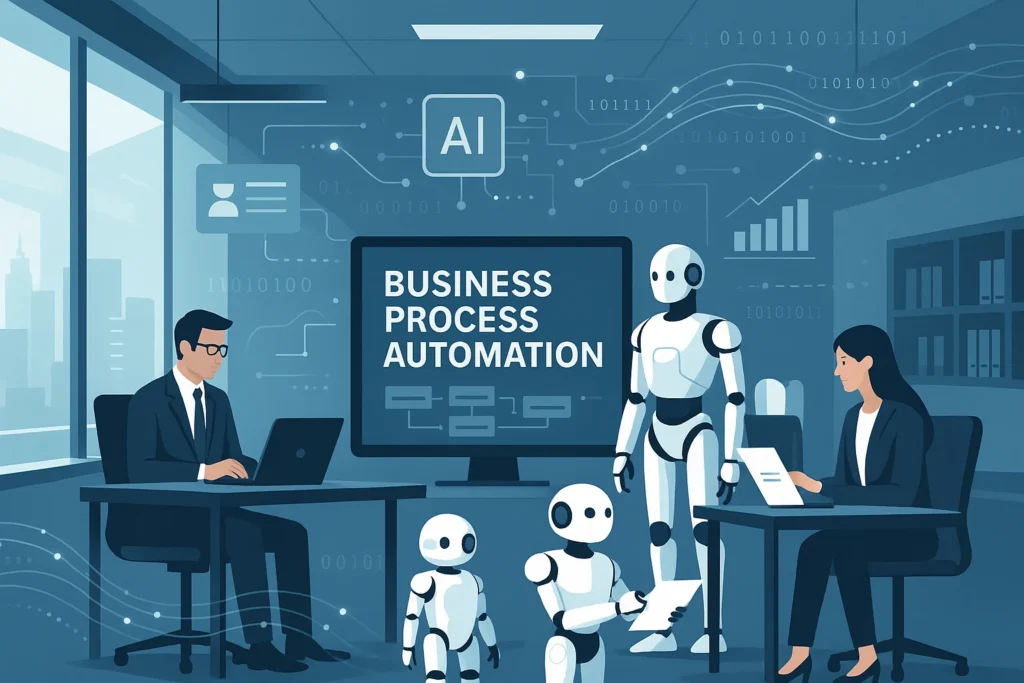Now Reading: 12 Best AI Tools for Time Management and Scheduling
-
01
12 Best AI Tools for Time Management and Scheduling
12 Best AI Tools for Time Management and Scheduling

Did you know the average professional spends nearly 5 hours per week just scheduling meetings? That’s over 260 hours per year! As our workloads grow increasingly complex, the best AI tools for time management and scheduling have become essential productivity allies. These intelligent assistants can reduce scheduling time by up to 80%, automatically prioritize tasks, and even create optimal focus time blocks. I’ve tested dozens of these tools and narrowed down the absolute best options that will help you reclaim your time and sanity.
Motion
Motion stands out as one of the best AI tools for time management and scheduling because it dynamically organizes your to-do list by syncing tasks with your calendar based on urgency. I’ve found it particularly effective for AI-powered task auto-scheduling and project management.
Key Features:
- Real-Time Calendar Adjustments: Motion constantly checks your calendar and alters it when new meetings come up or deadlines change, eliminating the struggle to find free slots
- Task Prioritization: It doesn’t just schedule meetings but actually prioritizes your tasks and puts them in your day
- Focus Time Blocks: Automatically schedules uninterrupted time for deep work
- Team Scheduling: Syncs everyone’s calendars to identify optimal meeting times without endless email chains
- Deadline Warnings: Smart reminders keep you on track
Motion syncs with existing calendars like Google Calendar and Outlook, learning your preferences as you use it. It builds a daily schedule that balances work and rest based on your patterns.
Best For:
- Busy professionals handling several projects and meetings
- Teams requiring smooth collaboration while minimizing scheduling conflicts
- Anyone wanting to reduce stress and regain control of their day
Pricing:
Motion’s plans start at $19 per month. While not the cheapest option, many users (including myself) find the time savings well worth the investment.
Reclaim AI
Reclaim.ai has become my go-to for balancing work tasks with personal habits. What makes it one of the best AI tools for time management and scheduling is its ability to sync unlimited calendars and display them in a single window.
Key Features:
- Intelligent Time-Blocking: Figures out when you work best and moves less important tasks into idle times
- Habit Scheduling: Automatically blocks time for recurring habits like exercise or breaks
- Focus Time Protection: Generates “no-meeting” blocks for uninterrupted deep work
- Team Scheduling: Automatically searches for optimal meeting times across several calendars and time zones
- Custom Rules: Define working hours, buffer times, and priority between jobs
- Integrations: Works seamlessly with Google Calendar, Asana, Jira, and more
Once paired with your calendar, Reclaim evaluates your schedule and preferences, then automatically schedules tasks and habits around meetings in real-time as new events arise.
Best For:
- Professionals who need to protect time for deep work
- Anyone wanting to maintain healthy habits alongside work commitments
- Users juggling multiple roles, responsibilities, or clients
Pricing:
Reclaim offers a free plan with essential features, making it ideal for beginners. Paid plans start at $8 per month for more advanced options like analytics and deeper integrations.
Clockwise
Clockwise is a powerful AI calendar assistant that automatically optimizes your schedule. What impressed me most is how it analyzes up to a million different schedule options per team daily to find optimal meeting times.
Key Features:
- AI-Powered Schedule Optimization: Rearranges meetings and tasks to create long, uninterrupted blocks of focus time
- Natural Language Requests: Simply type requests like “Move all my 1:1s to later this week” and Clockwise instantly proposes options
- Team Coordination: Handles complex, multi-calendar scheduling for large groups
- Flexible Meeting Management: Flag meetings as flexible, and Clockwise automatically moves them to optimal time slots
- Task Integration: Creates flexible calendar holds from your to-do list
- Bulk Actions: Book, edit, or cancel several events at once
- Slack Integration: Updates your Slack status during focus time
Trusted by over 200,000 Google Calendar users and organizations including Twitter, Uber, and Zoom, Clockwise creates blocks of uninterrupted focus time and suggests the best meeting times with Clockwise Links.
Best For:
- Teams needing to coordinate complex schedules
- Professionals seeking to maximize focus time
- Anyone who frequently reschedules meetings
Pricing:
Clockwise offers a free version with basic features, with premium plans available for teams needing advanced functionality.
Useful Articles:
Trevor AI
Trevor AI excels at time blocking, which is why it’s earned its place among the best AI tools for time management and scheduling. I’ve found it particularly helpful for scheduling and managing tasks as time blocks in my calendar.
Key Features:
- Visual Task Management: Manage all tasks competing for your time in one place
- Distraction Minimization: Focus on a single task during specific time blocks to enter deep work flow state
- Scheduling Suggestions: AI provides recommendations for optimal task scheduling
- Auto-Duration Assignment: Automatically estimates how long tasks will take
- Calendar Syncing: Works with Google Calendar, Outlook Calendar, Todoist, and more
- GDPR Compliance: Securely stores data with full user control
- Cross-Platform Availability: Available on mobile, tablet, and desktop devices
Trevor learns from your scheduling patterns to improve accuracy in task duration estimation, suggest available time, and provide action plans.
Best For:
- Professionals who benefit from time blocking techniques
- Visual thinkers who prefer drag-and-drop interfaces
- Anyone seeking to minimize distractions and enter deep work states
Pricing:
Trevor AI offers a free plan with unlimited time blocking for personal use. The Pro Plan costs $3.99 per month or $29.99 per year, including personalized adaptation, multiple calendar syncing, progress tracking, and additional features.
Timely
Timely uses AI to automatically track time spent on tasks and projects without manual input, which makes it one of the best AI tools for time management and scheduling for professionals who need precise time tracking.
Key Features:
- Automatic Time Tracking: Captures time data without manual logging
- AI-Powered Insights: Generates detailed reports on how time is spent
- Activity Matching: Automatically matches recorded activities to clients and projects
- Pattern Learning: Learns from your work patterns over time
- Team Collaboration: Helps teams coordinate and track time collectively
I’ve found Timely particularly useful for client work where accurate billing is essential. The AI learns which activities belong to which projects, making time tracking virtually effortless.
Best For:
- Freelancers and agencies that bill by the hour
- Teams needing transparent time allocation
- Professionals wanting to improve productivity through time analysis
Pricing:
Timely offers various plans based on team size and needs, with starter plans for individuals and scaling options for larger organizations.
Calendly
Calendly has evolved beyond simple meeting scheduling to become one of the best AI tools for time management and scheduling, especially for client-facing professionals.
Key Features:
- Automated Scheduling: Share your availability and let others book time slots
- AI-Powered Time Suggestions: Recommends optimal meeting times based on your calendar
- Buffer Times: Automatically adds space between meetings
- Routing Forms: Directs meeting requests to the right team members
- Automated Reminders: Reduces no-shows with customizable notifications
- Integration Ecosystem: Works with Google Calendar, Outlook, Zoom, and many more tools
What I appreciate most about Calendly is how it eliminates the back-and-forth emails when scheduling meetings with clients or team members.
Best For:
- Client-facing professionals
- Teams with complex routing needs
- Anyone who schedules frequent meetings with external contacts
Pricing:
Calendly offers a free basic plan, with premium features available starting at around $8 per month.
Useful Articles:
TimeHero
TimeHero uses AI-powered scheduling technology to prioritize tasks and create an optimal schedule for you. I’ve found it particularly helpful for team coordination.
Key Features:
- AI Task Prioritization: Analyzes your tasks and decides which ones need attention first
- Natural Language Input: Add tasks easily using conversational language
- Team Collaboration: Invite others to join and see what needs to be done
- Automatic Rescheduling: Adjusts your priority list when your calendar changes
- Project Management: Organizes tasks into projects for better oversight
TimeHero acts like a personal assistant that knows exactly what you need to do and tells you which tasks to tackle first.
Best For:
- Teams needing coordinated task management
- Professionals with fluctuating priorities
- Project managers juggling multiple workstreams
Pricing:
TimeHero offers various pricing tiers based on team size and feature requirements.
BeforeSunset AI
BeforeSunset AI focuses on creating optimal daily plans with dedicated focus modes, making it one of the best AI tools for time management and scheduling for deep work enthusiasts.
Key Features:
- Daily Planning: AI-generated optimal daily schedules
- Focus Modes: Different modes for various types of work
- Time Tracking: Monitor how you spend your working hours
- Progress Analytics: Visual representations of productivity
- Integration Capabilities: Works with popular calendar and task apps
I’ve found BeforeSunset particularly helpful when I need to balance creative work with administrative tasks throughout the day.
Best For:
- Creative professionals needing focus time
- Knowledge workers with varied task types
- Anyone seeking to improve daily planning habits
Pricing:
BeforeSunset offers tiered pricing with a free starter option and premium features for power users.
Sidekick AI
Sidekick AI specializes in scheduling through email and Microsoft Teams, making it one of the best AI tools for time management and scheduling in Microsoft-centric environments.
Key Features:
- Email Integration: Schedule directly from email conversations
- Microsoft Teams Integration: Coordinate meetings without leaving Teams
- Natural Language Processing: Understand scheduling requests in plain English
- Multi-participant Coordination: Find times that work for everyone
- Preference Learning: Adapts to your scheduling preferences over time
What sets Sidekick apart is how seamlessly it works within existing communication channels, reducing context switching.
Best For:
- Microsoft 365 users
- Teams that communicate primarily through email
- Professionals who schedule frequently with external contacts
Pricing:
Sidekick offers various plans based on features and team size, with enterprise options available.
Useful Articles:
Akiflow
Akiflow excels at structured daily planning with strong integrations, earning its place among the best AI tools for time management and scheduling for the integration-focused user.
Key Features:
- Universal Inbox: Collects tasks from multiple platforms
- Time Blocking: Visually plan your day with blocks of time
- Keyboard Shortcuts: Speed up planning with efficient commands
- Two-way Sync: Changes reflect across all connected platforms
- AI Task Prioritization: Suggests which tasks deserve attention first
I appreciate how Akiflow brings together tasks from different sources, creating a single source of truth for daily planning.
Best For:
- Power users with tasks spread across multiple platforms
- Keyboard-shortcut enthusiasts seeking efficiency
- Professionals with complex digital ecosystems
Pricing:
Akiflow typically offers a subscription model with various tiers based on integration needs.
Otter Assistant
Otter.ai stands out among the best AI tools for time management and scheduling by focusing on meeting transcription and summarization.
Key Features:
- Real-time Transcription: Captures meeting content automatically
- AI Summarization: Creates concise meeting summaries
- Action Item Extraction: Identifies and lists tasks from conversations
- Calendar Integration: Joins scheduled meetings automatically
- Searchable Archives: Find information from past meetings easily
While different from other tools on this list, Otter Assistant saves significant time by eliminating manual note-taking and follow-up creation.
Best For:
- Teams with frequent meetings
- Professionals who need accurate meeting records
- Anyone who wants to focus on conversation rather than note-taking
Pricing:
Otter offers a free basic plan with limited transcription minutes, with premium plans available for increased usage.
Flowsavvy
Flowsavvy automatically time-blocks your day based on the tasks and events you add. It’s one of the best AI tools for time management and scheduling for those who need flexible rescheduling.
Key Features:
- Automatic Time-Blocking: Generate optimal schedules based on tasks and events
- Easy Rescheduling: Click recalculate to reshuffle incomplete tasks
- Duration Estimation: Set estimated time for each task
- Priority Management: Assign importance levels to tasks
- Visual Calendar: See your day laid out in blocks
One of Flowsavvy’s standout features is its recalculation capability – if plans change, you can instantly regenerate your schedule.
Best For:
- Professionals with unpredictable schedules
- Visual planners who prefer calendar views
- Anyone who frequently needs to reprioritize
Pricing:
Flowsavvy offers various pricing tiers with different feature sets.
Comparison Table of the Best AI Tools for Time Management and Scheduling
| Tool | Best For | Key Feature | Price Range |
|---|---|---|---|
| Motion | AI-powered task scheduling | Real-time calendar adjustments | From $19/month |
| Reclaim AI | Balancing work and habits | Unlimited calendar syncing | Free – $8+/month |
| Clockwise | Focus time optimization | AI schedule optimization | Free – Premium |
| Trevor AI | Time blocking | Visual task management | Free – $3.99/month |
| Timely | Automatic time tracking | Activity matching | Various plans |
| Calendly | Client meetings | Automated scheduling | Free – $8+/month |
| TimeHero | Team task prioritization | AI task prioritization | Various tiers |
| BeforeSunset AI | Deep work focus | Focus modes | Free – Premium |
| Sidekick AI | Microsoft integration | Email/Teams scheduling | Various plans |
| Akiflow | Multi-platform users | Universal inbox | Subscription |
| Otter Assistant | Meeting management | Real-time transcription | Free – Premium |
| Flowsavvy | Flexible rescheduling | Recalculation feature | Various tiers |
Finding the best AI tools for time management and scheduling doesn’t have to be overwhelming. Each of these solutions offers unique strengths, whether you need help with automatic scheduling, time tracking, or meeting management. I recommend starting with the tool that addresses your biggest pain point, then expanding your AI productivity stack as needed.