Now Reading: 9 Smart Ways To Collect Email Addresses On Website (Best Practices)
-
01
9 Smart Ways To Collect Email Addresses On Website (Best Practices)
9 Smart Ways To Collect Email Addresses On Website (Best Practices)
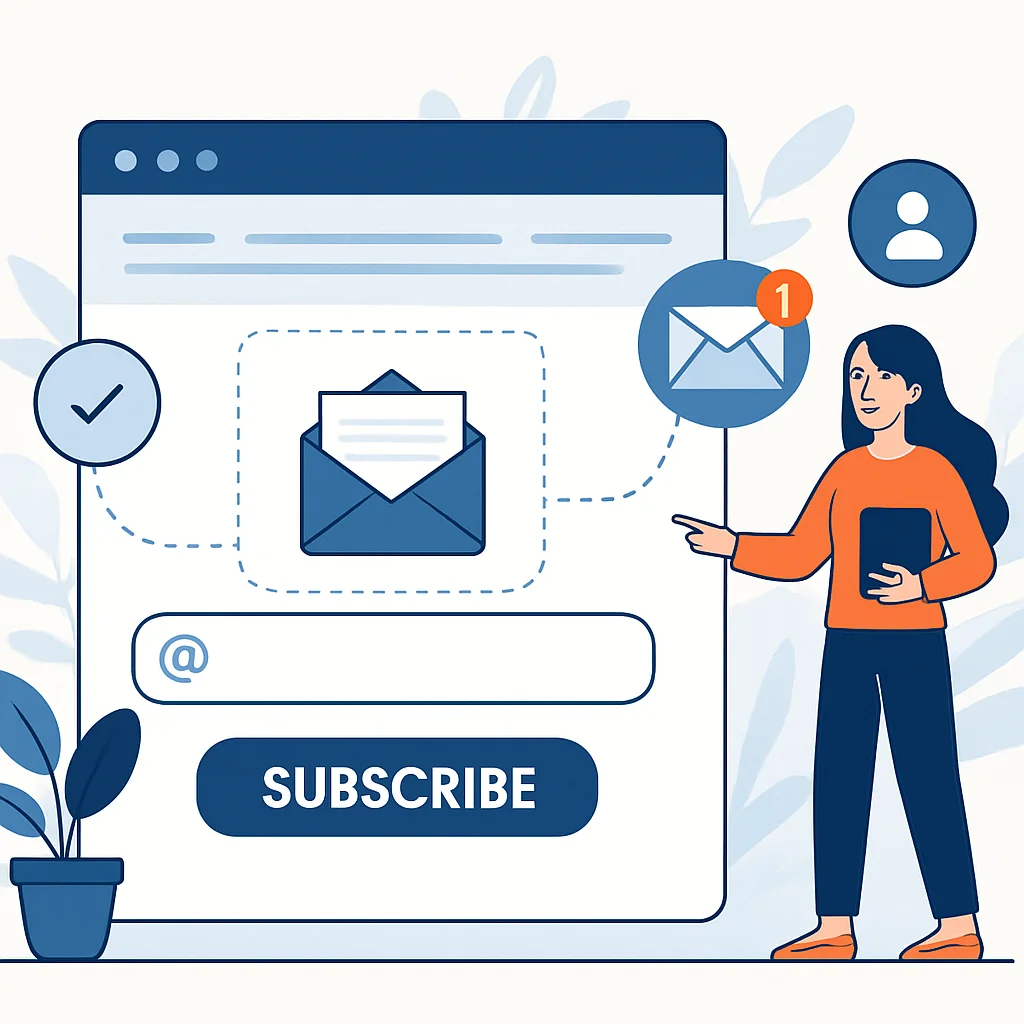
Ever noticed how some websites seem to magically collect email addresses while others struggle to get even a handful of subscribers? What’s their secret? The difference isn’t luck – it’s strategy. When you implement the right website best practices to collect email addresses, you transform casual visitors into engaged subscribers. I’ve spent years perfecting these techniques, and today I’m sharing exactly how to build a list that actually drives business results.
Key Takeaways
The best ways to collect email addresses on your website include:
- Use strategically placed opt-in forms (header, footer, sidebar) with compelling value propositions
- Implement well-timed pop-ups with exit-intent technology to capture leaving visitors
- Offer valuable lead magnets like guides, templates, or discounts in exchange for emails
- Create personalized landing pages focused solely on email collection
- Use interactive elements like quizzes or surveys that require email submission for results
- Always prioritize user experience over aggressive collection tactics
Strategic Placement Of Opt-In Forms
Where you place your email collection forms matters almost as much as what they say. The goal is to make them visible without being intrusive.
High-Converting Locations
Homepage Header/Hero Section
This prime real estate is perfect for your main email signup offer. Visitors see it immediately, and it sets the tone for your value proposition.
End of Blog Posts
Readers who make it to the end of your content are engaged and more likely to subscribe. They’ve just consumed your valuable content and might want more.
Sidebar
A clean, attractive opt-in form in your sidebar stays visible as visitors scroll through your content without interrupting their reading experience.
Footer
Some visitors habitually scroll to the bottom of pages looking for specific information. A footer signup form catches these methodical browsers.
About Page
People who visit your About page are interested in you or your company. They’re prime candidates for subscription if you position your offer correctly.
Timing Is Everything
Don’t bombard new visitors with signup forms the moment they land on your site. Instead:
- Wait until they’ve engaged with your content (at least 30 seconds on page or after scrolling 50%)
- Use exit-intent technology to display forms when visitors are about to leave
- Limit pop-ups to once per session to avoid annoying repeat visitors
I’ve found that waiting until the second pageview before showing pop-ups dramatically increases conversion rates while reducing bounce rates. People need a chance to see your value before deciding if they want more.
Useful Articles:
Irresistible Lead Magnets
If you want people to hand over their email addresses, you need to offer something compelling in return. Generic “subscribe to our newsletter” forms just don’t cut it anymore.
Types Of High-Converting Lead Magnets
Practical Resources
- Templates that save time
- Checklists that ensure completeness
- Swipe files they can copy and adapt
- Calculators that provide personalized insights
Educational Content
- Mini-courses delivered by email
- Exclusive tutorials not available elsewhere
- In-depth guides that solve specific problems
- Webinar recordings with actionable information
Discounts And Offers
- First-purchase discounts (great for e-commerce)
- Free shipping codes
- Early access to new products or features
- Exclusive member-only deals
The key is matching your lead magnet to your audience’s immediate needs. What problem can you solve for them right now? What would make them think, “I need that!”?
Crafting Your Lead Magnet Offer
The way you present your lead magnet matters tremendously. Your offer should:
- Clearly state the benefit (not just features)
- Create urgency when appropriate
- Address a specific pain point
- Be incredibly easy to understand at a glance
For example, instead of “Download our guide,” try “Get the 5-step template I used to double my website traffic in 30 days (works even for new websites).”
Be specific about what they’re getting and the result it will help them achieve. Vague offers get vague results.
Pop-Up Forms That Convert (Not Annoy)
Pop-ups get a bad rap, but when done right, they’re incredibly effective for collecting email addresses. The trick is making them helpful rather than irritating.
Types Of Pop-Up Forms
Exit-Intent Pop-Ups
These appear when a visitor is about to leave your site. They’re your last chance to convert a visitor, making them perfect for your best offer.
Scroll-Triggered Pop-Ups
These appear after a visitor has scrolled through a certain percentage of your content, indicating engagement and interest.
Time-Delayed Pop-Ups
These appear after a visitor has spent a specific amount of time on your site, suggesting they find your content valuable.
Click-Triggered Pop-Ups
These appear when a visitor clicks on a specific link or button, showing clear interest in a particular topic or offer.
Best Practices For Non-Annoying Pop-Ups
- Make them easy to close (clear X button)
- Don’t show them on every page visit
- Ensure they’re mobile-responsive
- Use cookies to prevent showing them repeatedly to the same visitor
- Consider frequency caps (e.g., once every 7 days)
The goal is to enhance the user experience, not detract from it. A well-timed pop-up with a relevant offer can feel helpful rather than intrusive.
Useful Articles:
Personalization And Segmentation
Not all visitors to your website are the same, so why would you show them all the same email signup form?
Contextual Opt-In Forms
Create different opt-in forms for different sections of your website. For example:
- Product pages: Offer product-specific guides or comparison sheets
- Blog posts: Provide topic-related content upgrades
- Pricing pages: Offer case studies or ROI calculators
This contextual relevance dramatically increases conversion rates because the offer matches the visitor’s current interest.
Behavior-Based Triggers
Adjust your email collection strategy based on visitor behavior:
- First-time vs. returning visitors
- Traffic source (social, search, direct)
- Pages viewed or time spent on site
- Previous interactions with other forms
For example, if someone arrives from Pinterest on a specific tutorial, your opt-in could offer a printable version of that tutorial-perfectly matching their demonstrated interest.
Interactive Email Collection Methods
Sometimes the most effective way to collect email addresses is to make the process engaging and fun for your visitors.
Quizzes And Assessments
People love learning about themselves. Create quizzes related to your industry that require an email address to see results. For example:
- “What’s your marketing personality type?”
- “Which productivity system is right for you?”
- “What’s your design style?”
The key is making the quiz valuable enough that providing an email feels like a fair exchange.
Contests And Giveaways
Running contests can rapidly grow your email list, but be careful to attract the right subscribers. Make sure your prize is specific to your target audience to avoid collecting irrelevant contacts.
For best results:
- Make entry simple (email address + maybe one more field)
- Offer prizes relevant to your business
- Clearly communicate the value and odds
- Consider partnering with complementary brands
Interactive Calculators
Tools that provide personalized results based on user input are incredibly effective lead magnets. Examples include:
- ROI calculators
- Savings estimators
- Comparison tools
- Diagnostic assessments
These tools provide immediate value while collecting email addresses for follow-up.
Useful Articles:
Optimizing Form Design
The design of your email collection forms significantly impacts conversion rates. Even small tweaks can make a big difference.
Form Fields: Less Is More
Every field you add to your form decreases conversion rates. For initial email collection:
- Start with just email address (and maybe first name)
- Save detailed information gathering for later
- Use progressive profiling to collect more data over time
If you absolutely need more information upfront, clearly explain why you’re asking for it.
Clear Call-To-Action Buttons
Your submit button should:
- Stand out visually (contrasting color)
- Use action-oriented text (“Get My Guide” vs. “Submit”)
- Clearly indicate what happens next
- Be large enough to tap easily on mobile
Avoid generic button text like “Subscribe” or “Sign Up.” Instead, reinforce the value they’ll receive: “Send Me The Templates” or “Start My Free Trial.”
Social Proof Elements
Adding social proof near your opt-in forms can significantly boost conversions:
- Subscriber counts (“Join 50,000+ marketers”)
- Testimonials from satisfied subscribers
- Trust badges or security indicators
- Notable clients or media mentions
People feel more comfortable providing their email when they see others have done so successfully.
Building Trust And Transparency
In an era of privacy concerns and inbox overload, being transparent about your email practices is essential for collection success.
Clear Privacy Policies
Always include:
- A link to your privacy policy
- A brief statement about how you’ll use their email
- Assurance you won’t sell or share their information
For example: “We respect your privacy and will never share your email. Unsubscribe anytime with one click.”
Setting Expectations
Tell subscribers exactly what they’ll receive and how often:
- Content type (tips, news, offers)
- Frequency (daily, weekly, monthly)
- Special benefits of being a subscriber
This not only increases sign-ups but also reduces unsubscribes later because people know what they’re agreeing to.
Mobile Optimization
With more than half of web traffic coming from mobile devices, your email collection forms must work flawlessly on smartphones and tablets.
Responsive Form Design
Ensure your forms:
- Resize appropriately for all screen sizes
- Have touch-friendly buttons (min 44×44 pixels)
- Don’t cover critical content on small screens
- Load quickly on mobile connections
Test your forms on multiple devices and browsers to catch any issues before they affect your conversion rates.
Mobile-Specific Considerations
On mobile:
- Keep forms even shorter
- Consider using multi-step forms for longer surveys
- Ensure text is readable without zooming
- Position forms where they won’t interfere with navigation
Remember that mobile users are often in more distracting environments, so your value proposition needs to be even clearer and more compelling.
Integrating With Your Marketing Stack
Your email collection forms should seamlessly connect with the rest of your marketing tools.
CRM And Email Service Provider Integration
Ensure collected emails automatically flow into your:
- Email marketing platform
- Customer relationship management system
- Marketing automation tools
- Analytics platforms
This integration enables immediate follow-up and comprehensive tracking of the subscriber journey.
Automated Follow-Up Sequences
Once you’ve collected an email address, what happens next is crucial:
- Send an immediate welcome email
- Deliver promised content promptly
- Begin a thoughtful onboarding sequence
- Segment based on signup source or behavior
The first few communications set the tone for your entire relationship with the subscriber.
Collecting email addresses on your website doesn’t have to be complicated, but it does require strategy and intention. By implementing these best practices-from strategic form placement and compelling lead magnets to optimized design and thorough testing-you’ll build a high-quality list of engaged subscribers. Remember that the goal isn’t just to collect email addresses on your website; it’s to begin valuable relationships with people who genuinely want to hear from you. Start with one or two of these best practices, measure your results, and gradually implement more as you see what works best for your specific audience.





















